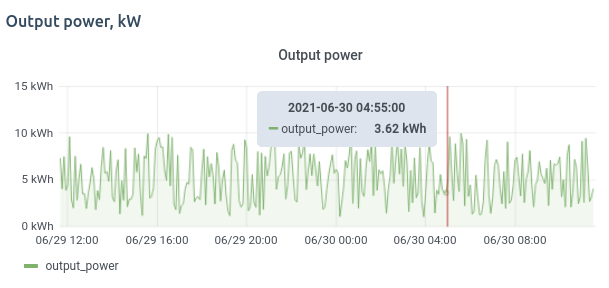DCImanager 6 collects UPS statistics every five minutes. The data is collected for the following parameters:
- battery charge, min - remaining operating time in the autonomous mode;
- load, %;
- power consumption, kW;
- output power, kW;
The storage period for statistical data is one year.
To see UPS statistics, enter the device card: Equipment → UPS → select the UPS → Statistics. You can view statistics for the day, week, month, year, or select an arbitrary period.
To see the value of a parameter at a particular point in time, hover the cursor over the graph. To scale the graph on the time scale, highlight the required time range on the graph or select it using the buttons above the graph.
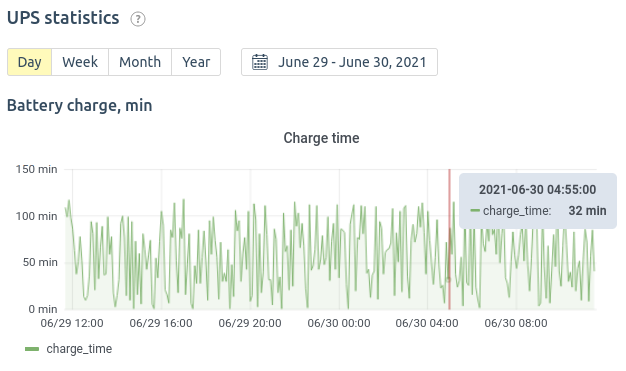
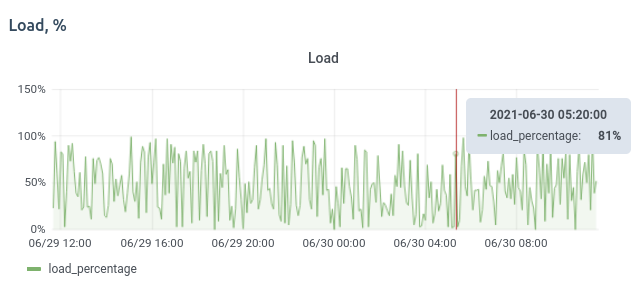
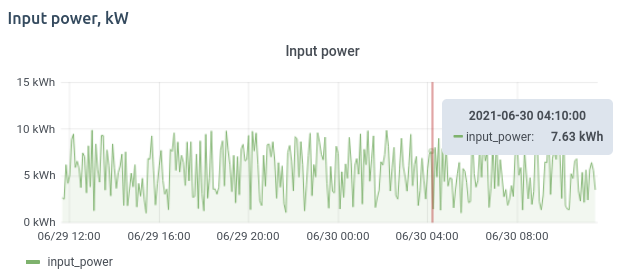
Interface of the Statistics tab
 En
En
 Es
Es