SSH is a network protocol for remote access to servers over an encrypted channel. A password or SSH keys are used for access authentication.
The SSH key consists of a public and a private part. You can save the public parts of the keys in your client area. When installing the operating system, you can select one of the saved keys. DCImanager 6 will copy the key to the server and use that key for access authentication.
To create an SSH key, use the ssh-keygen utility:
Example of command
ssh-keygen -t rsa -b 4096To save the SSH key:
- Generate an SSH key.
- Enter your client area: username → Client area.
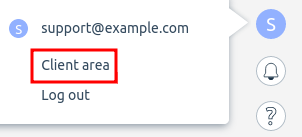
- Enter SSH keys → Add SSH key.
- Specify an arbitrary Name and the public part of the SSH-key content.
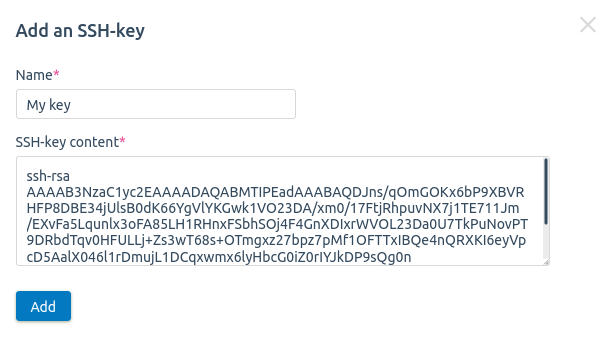
- Press Add.
To delete the SSH key, go to Client area → select the key →  .
.
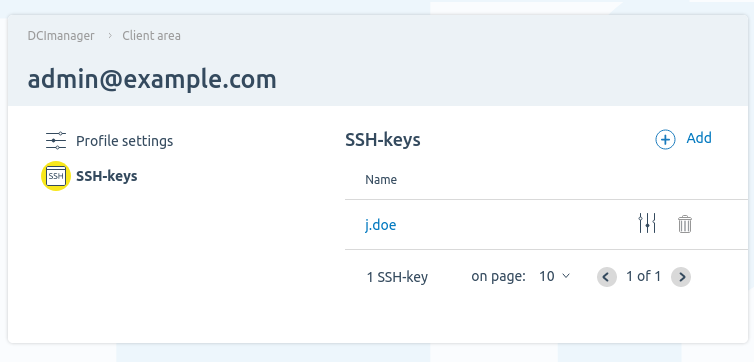
Useful tips
Related topics:
 En
En
 Es
Es