If the server is in maintenance mode, the user who owns the server will not be able to perform operations on it. For example, reboot, reinstall the OS, etc.
To put the server into maintenance mode, enter Servers → select the server →  menu → Enable maintenance mode → click Enable.
menu → Enable maintenance mode → click Enable.
To take the server out of maintenance mode, enter Servers → select the server →  menu → Disable maintenance mode → click Disable.
menu → Disable maintenance mode → click Disable.
Servers in maintenance mode are displayed with the  icon in the Status column. To filter the server table by maintenance mode, click the
icon in the Status column. To filter the server table by maintenance mode, click the  icon in the Status column → Maintenance tab.
icon in the Status column → Maintenance tab.
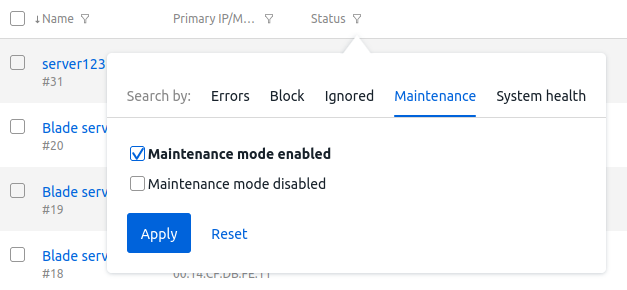
In the user interface, a server in maintenance mode is displayed with the  icon in the Status column and the message "In admin maintenance mode" in the server card.
icon in the Status column and the message "In admin maintenance mode" in the server card.
 En
En
 Es
Es