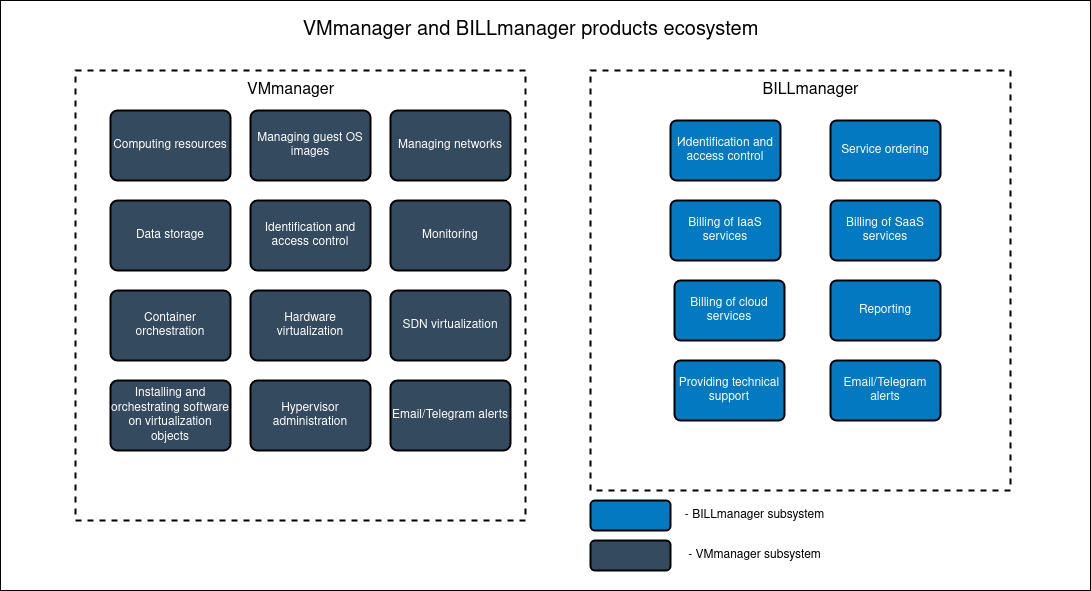The self-service portal for clients of cloud solutions is implemented through the functionality of VMmanager and BILLmanager products ecosystem. In each of the products the user has a client area. For more details about client area in VMmanager, refer to Account setup, in BILLmanager — to Client area.
Role-based access is implemented in BILLmanager, and clients can order various services in their client area:
- virtual machines (VMs);
- containers;
- virtual networks;
- IP addresses;
- backup space;
- available guest OS images;
- software to be installed.
VMmanager provides role-based access to the virtual infrastructure delegated to the user and offers a graphical interface for administration.
VMmanager and BILLmanager subsystems
Through the GUI, the VMmanager user can:
- administer virtual machines and LXD containers:
- power on/power off/reboot;
- reinstall the OS (of those available);
- switch to recovery mode;
- mount an ISO image;
- console, VNC or SPICE access;
- change password;
- run a script;
- create a backup;
- restore from a backup;
- configure IP address on a network interface;
- configure DNS for an address;
- configure password for VNC connection;
- add physical disks and logical partitions;
- analyze summary information on VMs and containers:
- task queuing on the virtualization objects;
- operations history;
- object load statistics by CPU/RAM/Storage/IOPS/inbound and outbound traffic on interfaces;
- administer virtual networks:
- create a virtual network;
- configure the network settings — address, mask, gateway, network name;
- allocate and account for the IP addresses of this network;
- administering software on virtualization objects:
- software installation via scripts (from those available);
- creating and managing user’s own scripts to install software on objects;
- managing the local variable repository for scripts.
Related topics:
 En
En
 Es
Es