VMmanager can use a private network to manage cluster nodes and virtual machines. This helps separate user and service network traffic. Service traffic includes:
- migration of virtual machines between nodes;
- statistics from nodes;
- system tasks;
- creation and configuration of virtual machines.
How to separate traffic
To separate user and service traffic:
- Make sure that there are two network interfaces with IP addresses on the cluster nodes.
- Make sure that the server with VMmanager has access to the private network of the nodes.
- Add the cluster nodes using their private IP addresses.
The cluster nodes and VMmanager will use the private network.
How it works
VMmanager performs the following operations when adding a cluster node:
- Creates the bridge vmbr0.
- Connects the default gateway of the cluster node to the bridge.
- Connects virtual network interfaces of the virtual machine to the bridge.
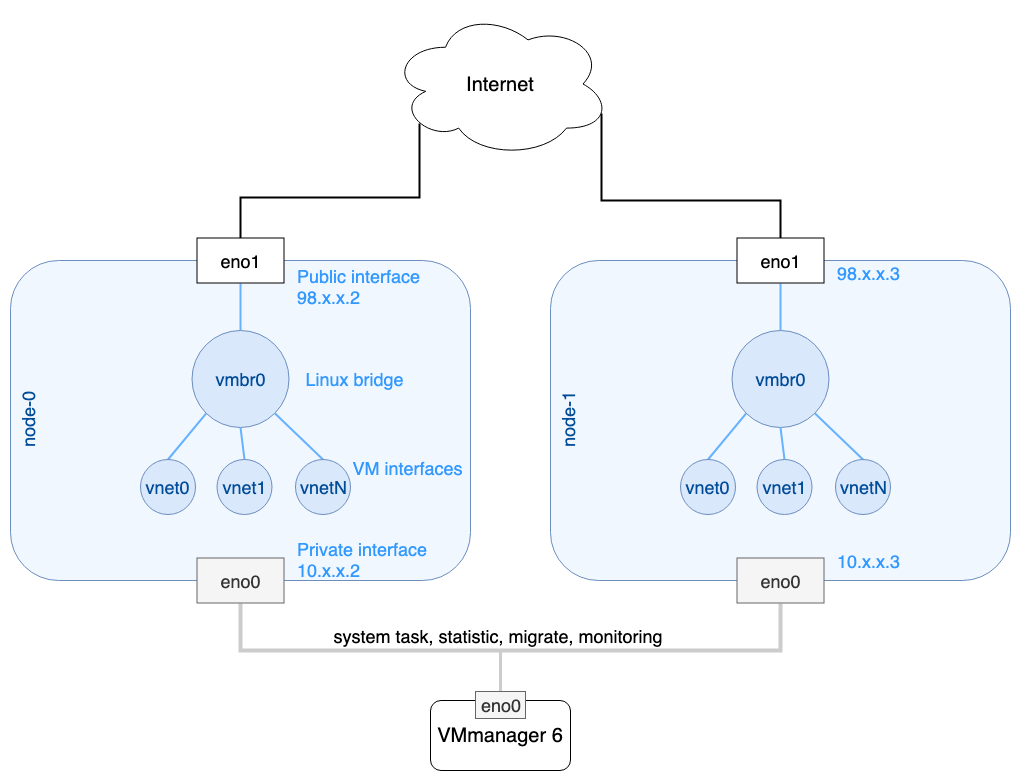
To allow a virtual machine to access the Internet, the public interface of the cluster node is connected to VM interfaces through the network bridge.
If you specified private IP addresses when adding cluster nodes, the nodes and VMmanager will use the private network. For example, VMmanager uses a private IP address to connect to a cluster node via SSH.
If the interface of the private network is used as a default gateway on the cluster node, this interface will be connected to the network bridge. Regardless of the number of interfaces on the node, virtual machines use the default gateway.
 En
En
 Es
Es