By default, the platform's activity history is displayed in UTC time. You can enable the local time zone display. The platform interface will display the time in the selected time zone and the value of this zone.To do this, in the right menu click the  icon → Global settings tab → select the time zone.
icon → Global settings tab → select the time zone.
To use the time zone from the browser settings, enable the Determine based on the time in the browser option.
The time zone settings do not apply to statistics and platform log files.
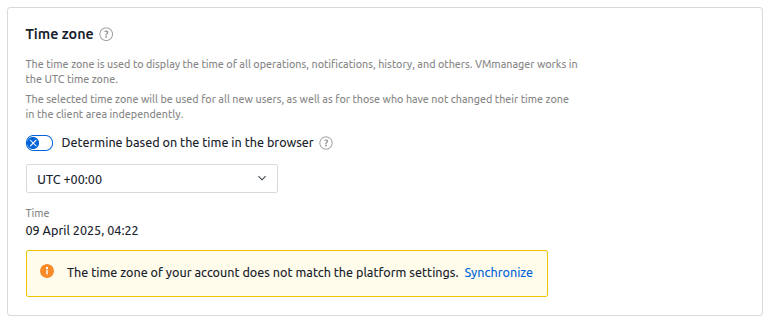
Platform user can select the time zone in the client area settings. If the user does not select a time zone, the time in the interface will be displayed according to the settings set by the administrator.
 En
En
 Es
Es