If the cluster node has two network interfaces, you can use one of them as the main network interface and the other as an additional network interface.
For example, the main network can be used as a public network and the additional network — as a private network.
Requirements for configuring the main and additional network
- At least two network interfaces must be available on each cluster node.
- The network interfaces on the server must be physical, combined in bonding mode or located in VLAN.
- The server with VMmanager must have access to the main and additional networks.
Configuring virtual machines
This setting does not work for nodes with the "Routing" network configuration type.
To configure a virtual machine (VM) on a cluster node with two network interfaces:
- Create a cluster. When creating it, enable the "Second network interface" option and select IP pools for the main and additional networks.
- Add the node to the cluster you have created. VMmanager will search for network interfaces on the node and offer to select an interface for the main and additional networks. After adding the cluster node, VMmanager will perform the following:
- Create network bridges (bridge) vmbr0 and vmbr1 on it.
- Include the main network interface into vmbr0 network bridge.
- Include the additional network interface into vmbr0 network bridge.
-
Create a VM on the cluster node. When creating it, specify IP pools for the main and/or additional network.
You may choose to not specify pools for one of the networks. In this case the VM will be created with one network interface.
After creating the VM, VMmanager will perform the following:
- Create vnet virtual network interfaces on the node.
-
Include virtual interfaces of the main network into the vmbr0 network bridge and additional network – into vmbr1.
VMmanager does not automatically configure a second network interface on VMs with Windows operating systems (OS). Configure the interface manually using the OS tools.
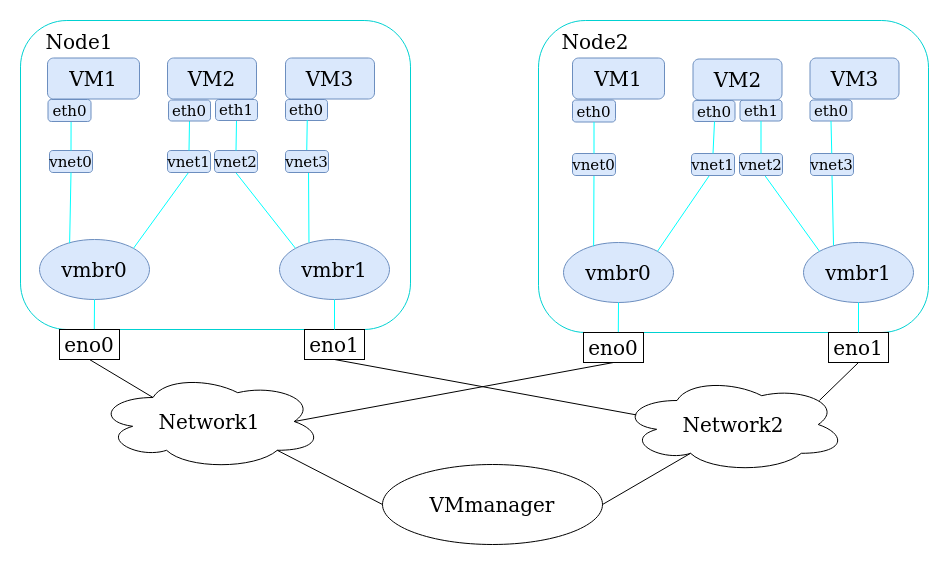
Useful tips
 En
En
 Es
Es