A backup is a virtual machine (VM) disk image that is used to restore it. You can create a backup on the cluster node where the source VM is located, or you can use external storage.
How to create a backup
To create a backup of a VM, enter Virtual machines → select the VM →  menu → Create backup copy:
menu → Create backup copy:
- Select the Disk for which you want to create a copy.
- Select the Copy storage — an external storage or The node where VM is located. For VMmanager to create a copy of the VM in the most vacant storage, use Select automatically.
-
Specify the New copy name. By default, the copy name is:
<vmname>_backup_<unixtime>CommentsE.g., misty_dichroite_backup_1590457814782.
- Specify a discretionary Note.
- If the VM is in a KVM cluster, you can stop it for the duration of the backup. This helps to keep the integrity of the VM's data (for example, a running database). To stop the VM, enable the Stop the VM while it is being backed up option.
- Click Create a backup copy button.
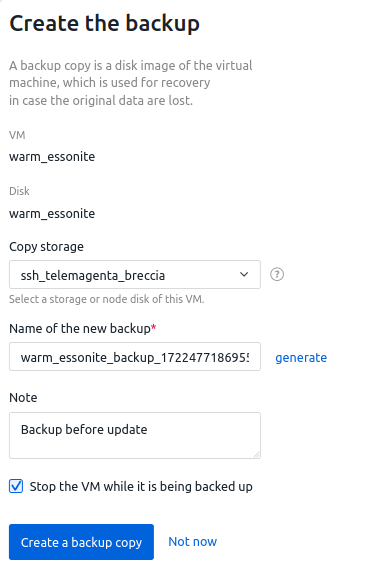
Managing backups
Managing backups of an individual VM
To manage backups, enter Virtual machines → select the VM → Parameters button → Backups tab.
To recover a VM from a backup, click restore button.
To delete a backup, click the  icon.
icon.
To change the name or note of the backup, click the  icon.
icon.
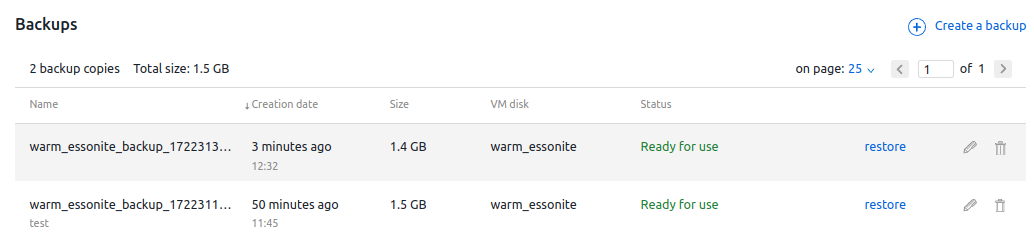
Managing backups of all VMs
To manage, enter Backups → All copies tab. You can filter backups by:
- name;
- note;
- id;
- disk name;
- owner;
- VM name;
- disk size;
- cluster;
- status;
- storage.
To filter the list of backups, click the  icon in the desired column.
icon in the desired column.
To perform an operation on a backup, click the  icon in the row with the backup and select an action:
icon in the row with the backup and select an action:
- Restore the VM disk from the copy;
- Edit — change the name or note of the backup;
- Note — add or change the note;
- Delete.
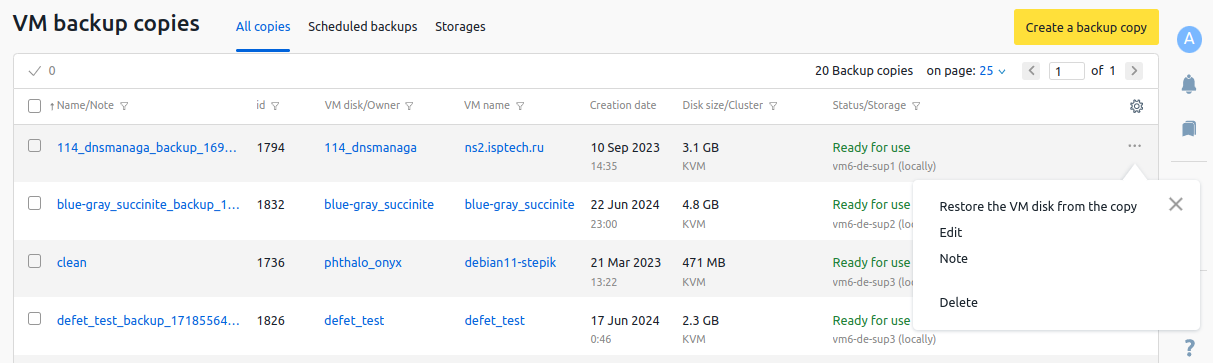
To perform an operation on several backups at the same time:
- Check the desired backups in the left column of the table.
- Select the type of operation in the top row of the table.
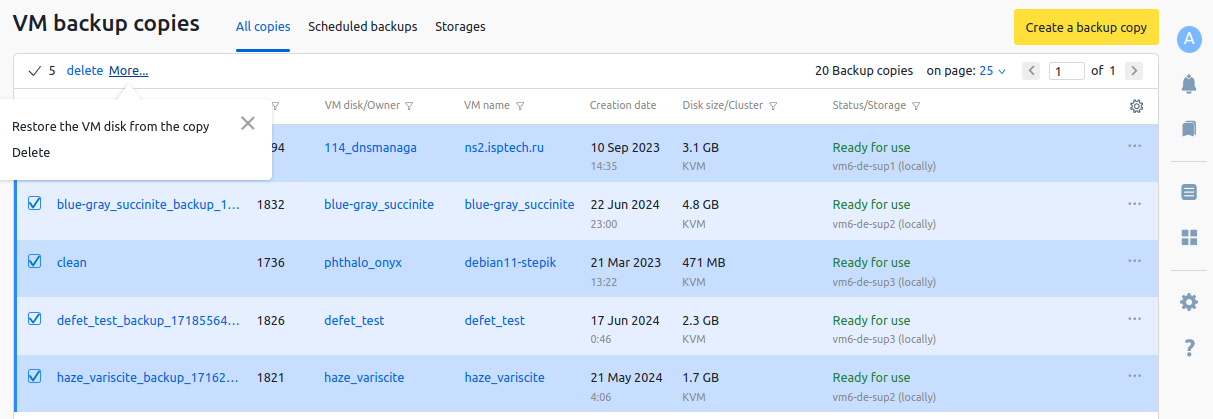
How user can create backups
If integration of VMmanager with BILLmanager is configured, you can allow users to create backups of their VMs. In this case, include storage for images into your BILLmanager tariff configuration. For more details, see the Tariff plan VMmanager 6 article in BILLmanager documentation. Users who buy storage for images will be able to create backups of the VMs.
 En
En
 Es
Es