To monitor the required metrics of cluster nodes and virtual machines, we recommend setting up your own dashboard in Grafana.
This article contains instructions on how to configure the dashboard for VMmanager platform. In the current version, the platform uses Grafana v6.7.4.
For instructions for the latest version of Grafana, see the official documentation.
Creating a dashboard
- Enter
 → Create → Dashboard.
→ Create → Dashboard.
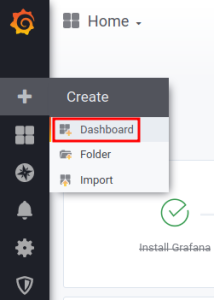
- Create a unique dashboard name: on the upper right menu, click the
 icon → enter the name in the Dashboard Name field → Save button.
icon → enter the name in the Dashboard Name field → Save button.
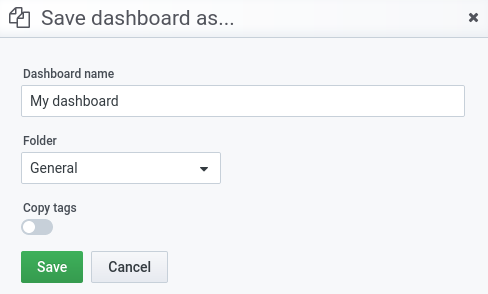
Configuring the panel
- To add a panel, on the upper right menu, click the
 icon.
icon. - In the panel widget, click the Add Query button.
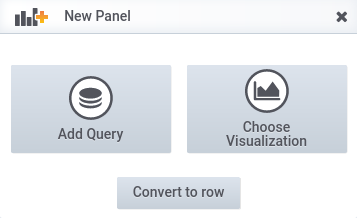
- In the Query field, specify the data source — graphite_src.
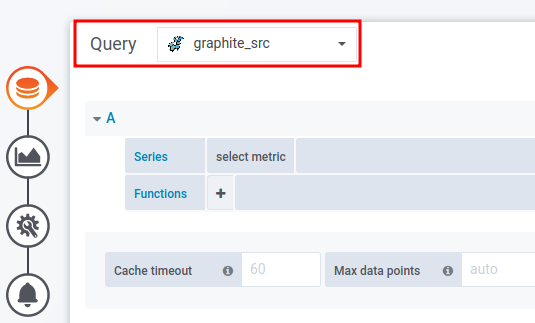
-
In the Series field, specify the metric name. Metric names for nodes have the format: 1.node.<node_id>.<node_metric>, metric names for virtual machines — 1.host.<vm_id_name>.<vm_metric>.
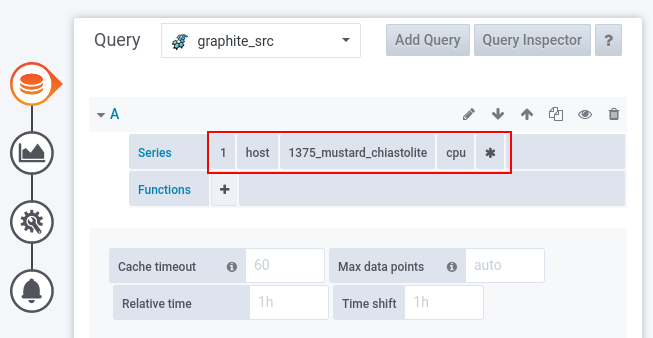 Comments
Comments - Enter the
 menu and select the data display method in the Visualization field.
menu and select the data display method in the Visualization field.
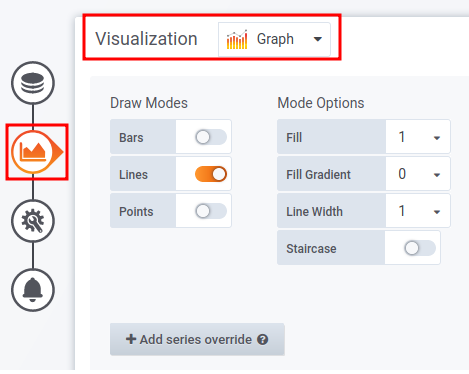
- Enter the
 menu and specify a discretionary metric name.
menu and specify a discretionary metric name.
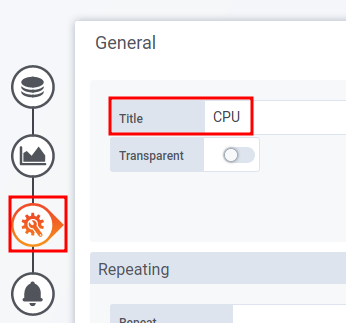
- To save settings,
- On the upper right menu, click the
 icon → enter the settings comment → Save button.
icon → enter the settings comment → Save button.
Useful tips
 En
En
 Es
Es