If a user has not performed any actions in the platform for a certain period, their session will be terminated. This period is called session lifetime. Its default value is 60 minutes. You can set the session lifetime from 1 minute to 10000 hours.
The setting is defined globally for all users of the platform. Individual parameter settings for specific users and groups are not supported.
To change the session lifetime, in the right menu, click the  icon → Global settings tab → Session lifetime section → edit button → enter or set the desired value → Edit button.
icon → Global settings tab → Session lifetime section → edit button → enter or set the desired value → Edit button.
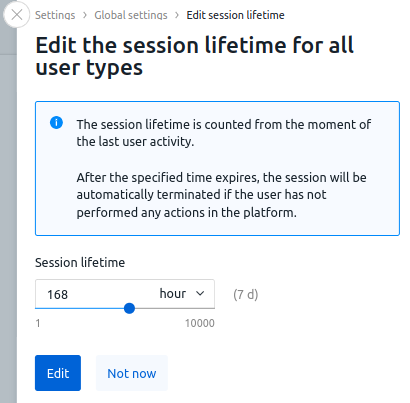
 En
En
 Es
Es