Nagios is an open source monitoring system. With Nagios, you can configure virtual machine (VM) monitoring in the platform.
Main components of Nagios:
- server — the component for collecting and storing monitoring data, and alerting the administrator about problems with equipment. You can install Nagios server on a separate server or VM;
- agent — the software installed on the VM. The agent collects monitoring data and transmits it to the server.
Nagios agents are installed on a VM using scripts from the ISPsystem repository. The scripts can be run both when the VM is being created and after it has been created. Read more in Running scripts on the VM.
Nagios uses an authorization token to connect to the agent. The value of this token must be entered when installing the agent and configuring Nagios server. A string of random characters can be used as a token.
Read more about Nagios in the official documentation.
Installing Nagios components
Server
Use the instructions in the official documentation to install the Nagios server:
Agent
To install Nagios agent on a VM:
- Run the following on the VM:
- with Linux family OS — Nagios ncpa linux script;
- with Windows OS — Nagios ncpa windows script;
- In the TOKEN parameter, enter the value of the authorization token.
Nagios server configuration
To add VM settings for monitoring:
- Enter Configure → Core Config Manager.
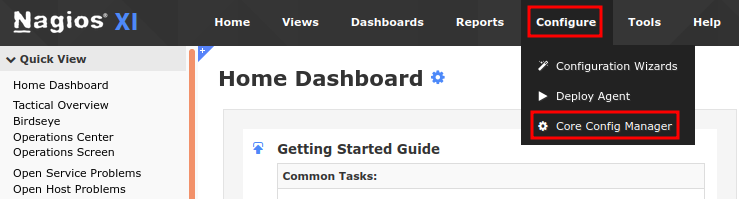
- Enter Monitoring → Hosts → Add new.
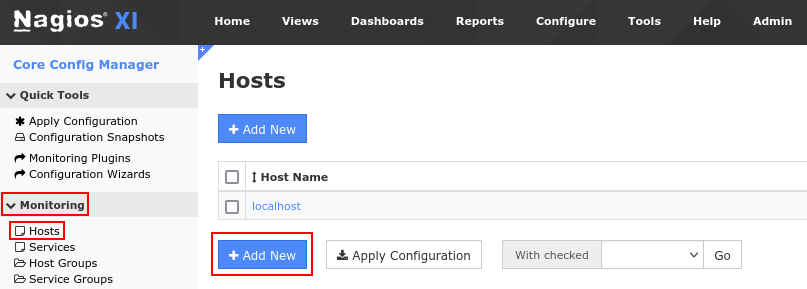
- Specify the VM settings:
- Host Name — discretionary name for designation of the VM in the Nagios database.
- Address — VM IP address.
- Check command — the command that Nagios will execute to monitor. For example, check_xi_ncpa.
- $ARG1$ — command parameters. As one of the parameters, specify the value of the authorization token with the -t key. For example, -t secret_token. Read more about parameters in the official Nagios documentation.
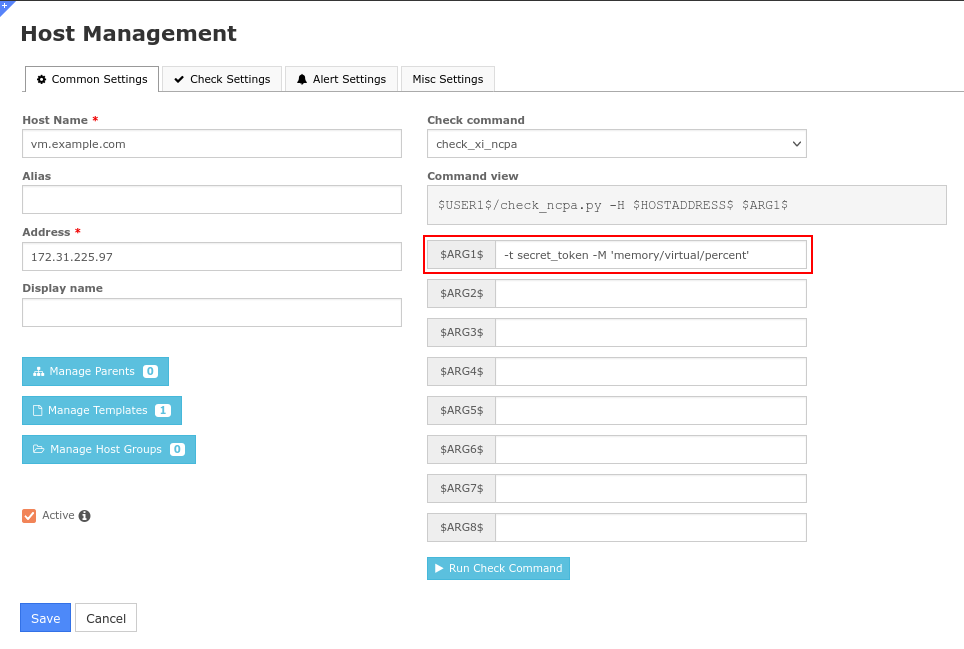
- Click Save.
Related topics:
 En
En
 Es
Es