Before you start selling dedicated servers you need to set up the following parameters. This will allow to display and filter the tariff plans correctly.
- Enumerations for filters.
- Group of parameters to group the service parameters and add-ons.
Configuring group of parameters
The service provider can group parameters and add-ons on the service order from according to his needs.
Navigate to Products → Parameters group:
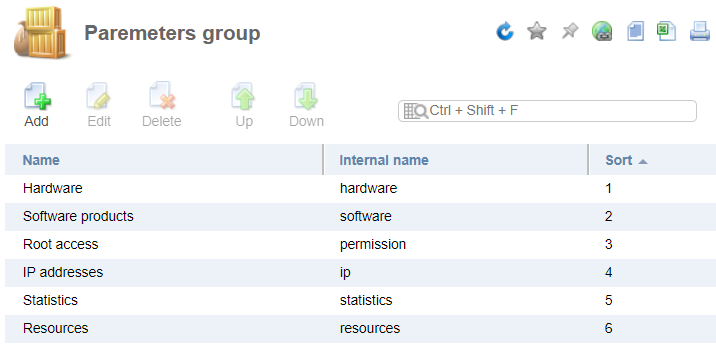
You need to assign parameters into appropriate groups. Navigate to Products → Product types → Dedicated server → Parameters → select a parameter → Edit → the Group field.
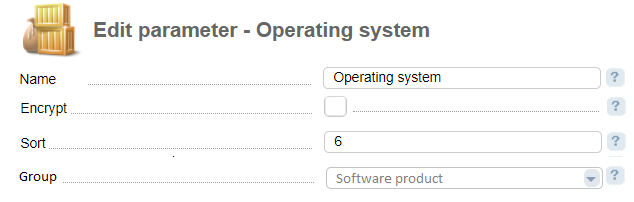
Also, you can specify a group in Products → Product types → Dedicated server → Details → select an addon → Edit:
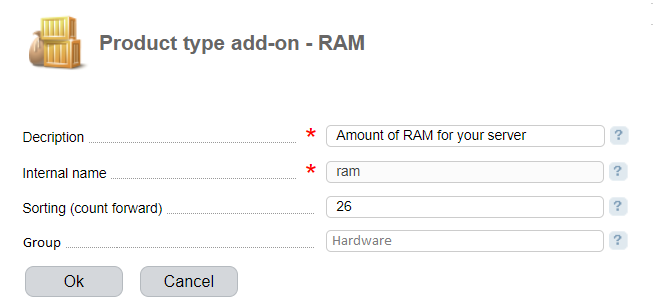
Grouping OS
You can group operating systems by families:
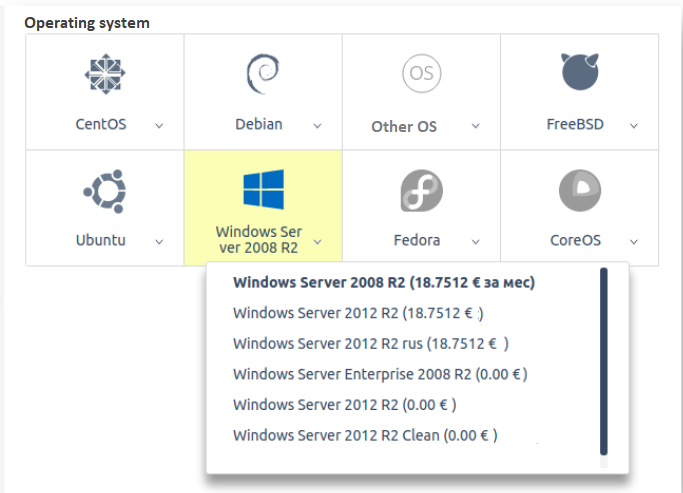
Navigate to Products → Product types → Dedicated server → Parameters → Operating system → Values → select a value → Edit → the Group field.
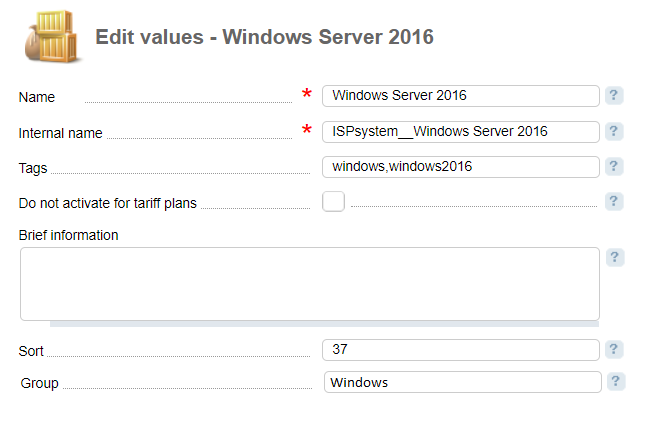
 En
En
 Es
Es