To add Onpay, you need to configure the settings on the payment gateway side and add the module in BILLmanager.
Configuring the payment method
Log in to Onpay and enter the following configuration details:
- URL API — enter the URL: 'https://<BILLmanager address>/mancgi/onpayresult'.
- Method of forwarding requests to API — 'POST'.
- API type — 'Https2'.
Configuring BILLmanager
Navigate to Provider → Payment method and complete the following fields:
- Step 1 — Select a payment method — choose "Onpay".
- Step 2 — Integration settings. Enter the integration details.
- Step 3 — Payment method settings. Enter the payment method parameters.
Integration
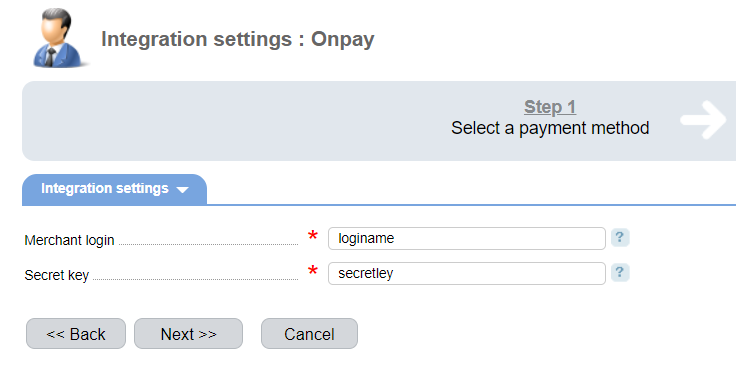
Merchant login — login for API and payment form from your Onpay Client area.
Secret key — API password (the 'secret_key' parameter) from your Onpay Client area.
Additional information
Refund
Refund is not supported.
Logging
Onpay has the following log files:
- '/usr/local/mgr5/var/pmonpay.log' — configuration details of the payment method.
- '/usr/local/mgr5/var/onpaypayment.log' — payment log.
- '/usr/local/mgr5/var/onpayresult.log' — responses from the payment gateway.
 En
En
 Es
Es

