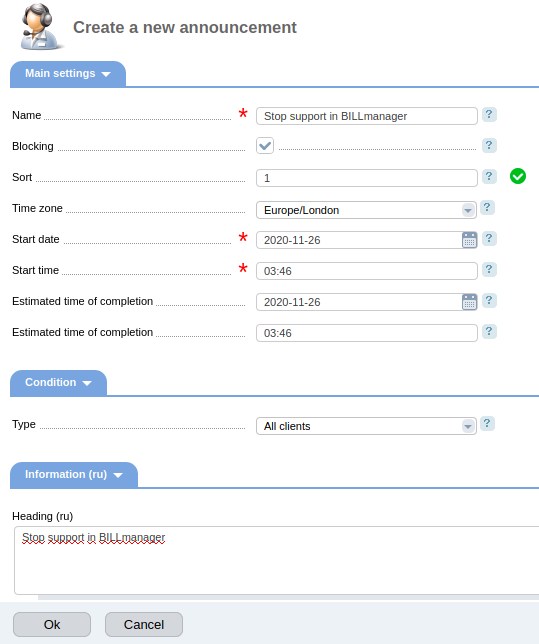You can stop client support via BILLmanager. This means that your clients will not be able to create new tickets or write messages in the old ones. The restriction can be set for all clients as well as for a separate group.
To create an annoucement:
- Enter Support → Announcements → Add.
- Specify a discretionary announcement Name. For example, "Stop support in BILLmanager".
- Enable the Blocking option. This option blocks clients from being able to create new tickets or write messages in the existing ones.
- Select the Time zone to be used for the start and end dates of the announcement.
- Specify the Start date and Start time.
- To disable support temporarily, specify the Estimated time of completion and Estimated time of completion. To disable support for an indefinite period of time, leave these fields blank.
- Select the Type of condition under which the restriction will apply:
- All clients;
- Processing module;
- Selected clients;
- Selected services;
- Data center;
- Provider’s clients.
- In the Information section, enter the Heading and Message that will be displayed to clients in the Tickets section.
-
Creating an announcement
Note:
You can create several announcements in BILLmanager, but the clients will see only one of them.
 En
En
 Es
Es