BILLmanager Corporate allows setting up response time for support departments.
Response time is a period of time when staff must send a reply to a client in a ticket. Response time may vary depending on a department, client status, and other settings.
Navigate to Schedule → Add and fill out the following form:
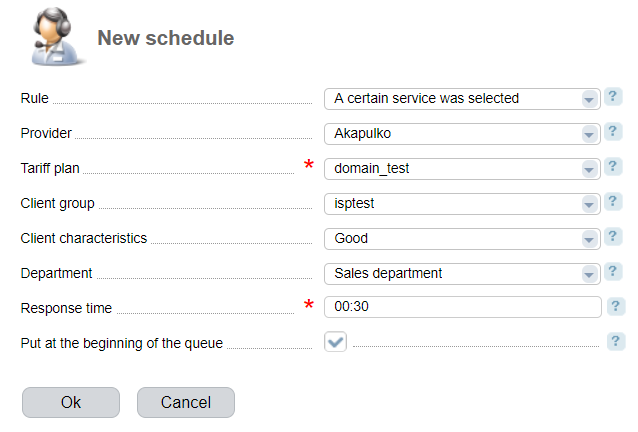
Rule — the schedule will be applied if one of the following conditions meets the specified settings.
- Client balance
- Period from the client registration date
- A certain service is selected in the ticket
- A certain client — the schedule will be applied to all tickets of the selected client.
- Amount of expenses
- A client has a specific active service (the service must be "Active")
- Without conditions
Provider — select a services provider these rules will be applied to.
Client group — select a group of clients the schedule will be applied to.
Client characteristics — a staff member can set it manually. Possible values:
- Common
- Good
- Problematic
Department — the schedule will be applied to all the tickets sent to the selected department.
Response time — period when staff must answer to a client. Depending on the response delay time, the lines of tickets in the table can be of the following colors:
-
- black — less than 1 hour;
- yellow — less than 24 hours;
- red — more than 24 hours.
Put at the beginning of the queue — move the ticket to the beginning of the support ticket list.
The tickets in the Tickets section are sorted out and listed in the queue. Ticket position depends on the response time and how much time is left before the response time is over. Tickets must be processed on after another allowing support staff to handle the most important tickets first.
The queue of open tickets:
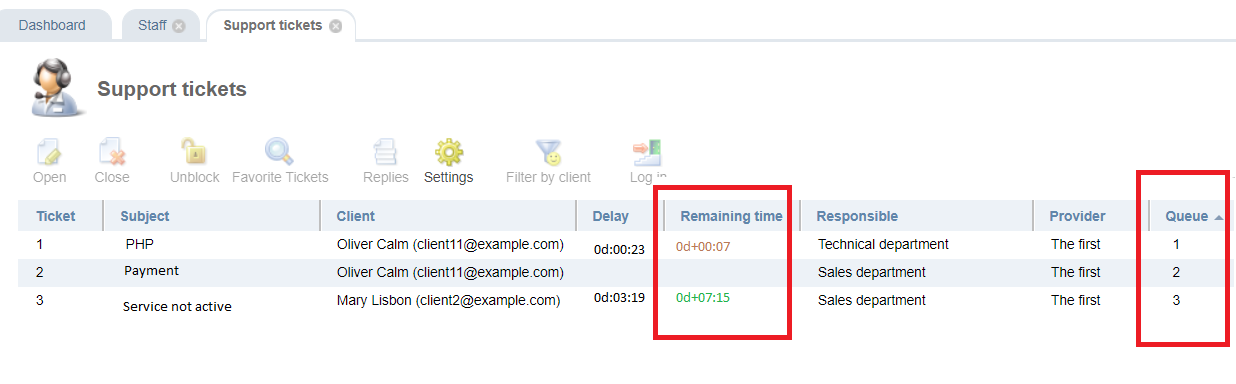
The queue column shows the number of ticket in the queue. Remaining time shows how much time is left before the response time is over. Different colors define statuses. When less than 30% of the scheduled response time is left, the time row will be shown in orange. When the period expires, it will be shown in red.
 En
En
 Es
Es