Payment history
Information about payments and expenses is available in Finances and documents → Payments history. By default, you will see the summary of all of the payments you have made. The operations are grouped by two types: expenses and funds that you added to your account. By clicking on Details, you will see the detailed description of the operation selected.
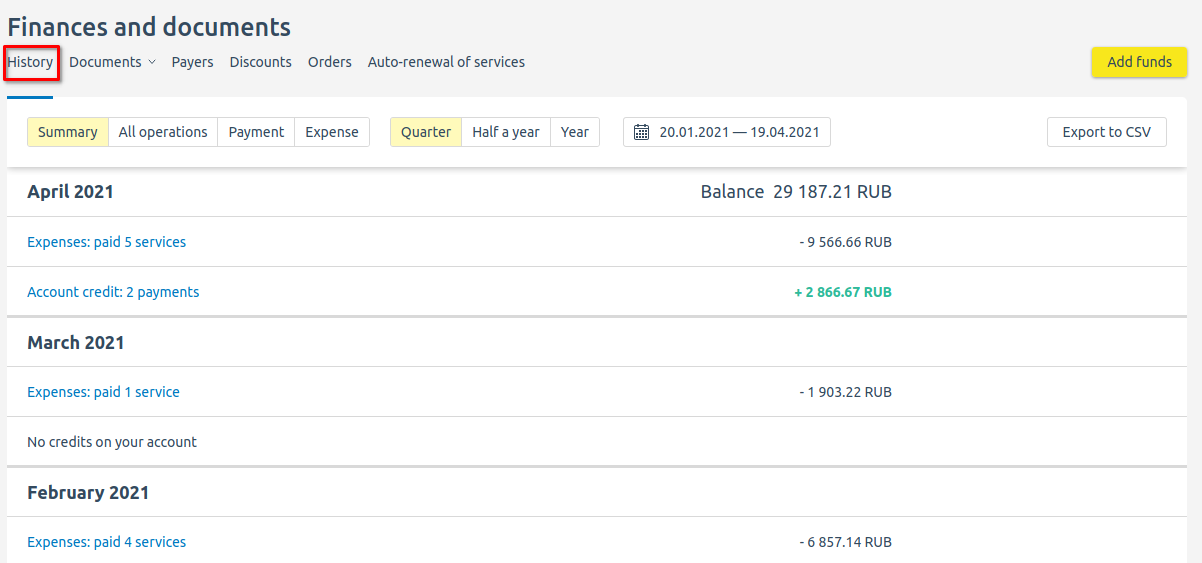
If you need more detailed analysis, you can divide the operations by the following groups:
- by type: all, added funds, expenses.
- by period: month, quarter, half-a-year, year.
You can set a desired period and export the report into CSV.
Invoices and contracts
In your client area, you can get electronic copies of your documents. In the Contracts and Invoices tabs, you are able to filter the documents by various periods. In the Contracts tab, you can also download or print copies of your contracts.
To print an invoice, press the menu button for the invoice you want  → Print.
→ Print.
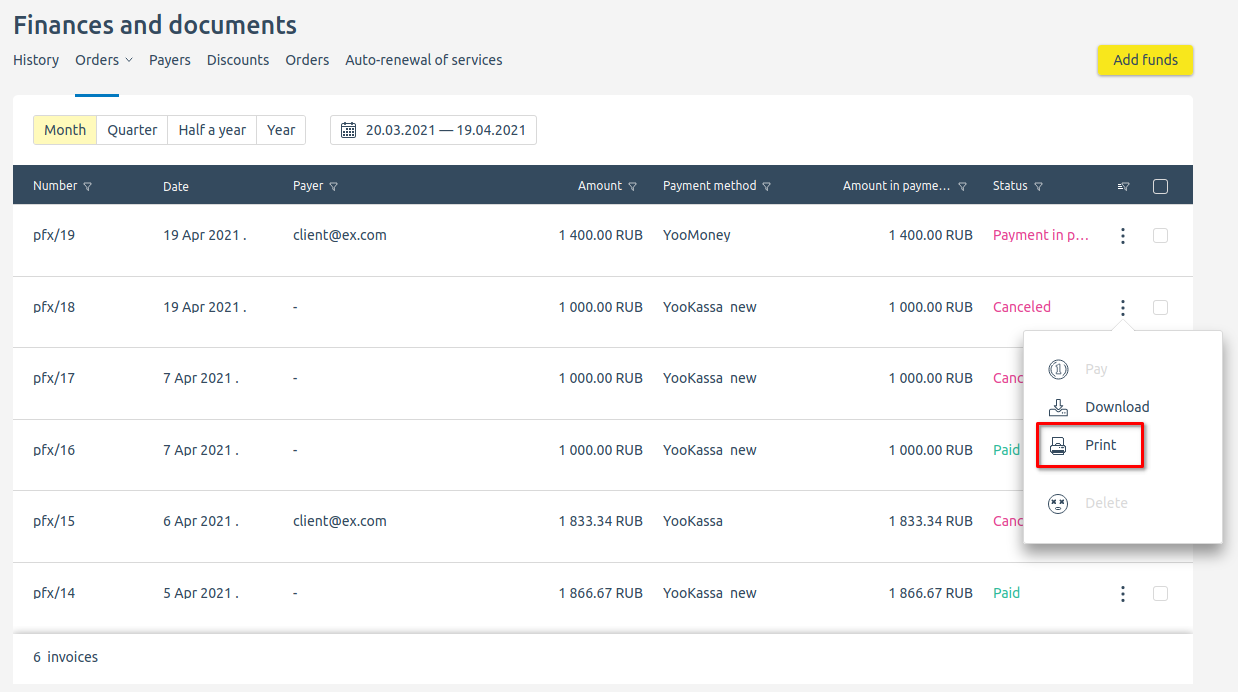
 En
En
 Es
Es