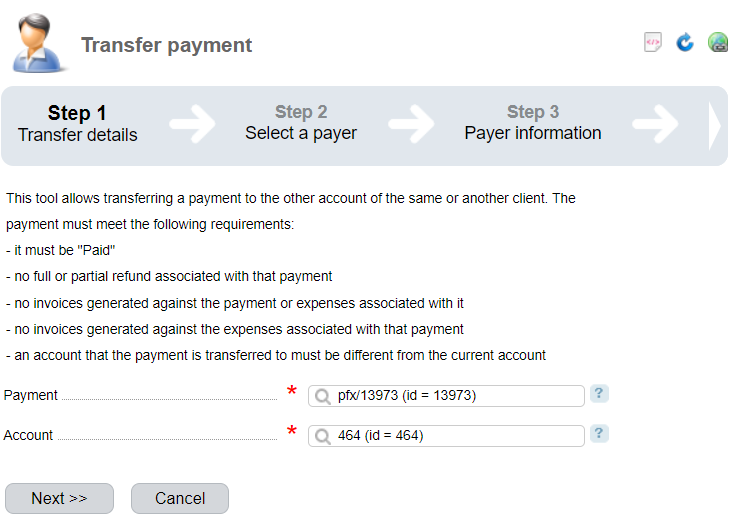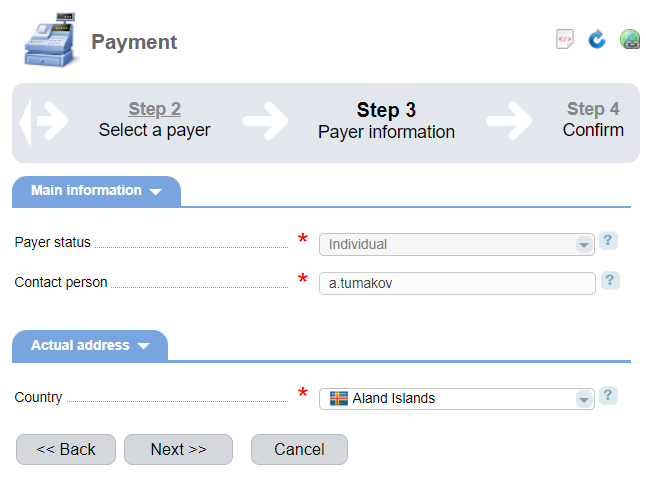You can transfer payments between personal accounts of the same or different clients.
The payment must meet the following criteria in order to be transferred:
- the payment is in the "Paid" status;
- there should be no partial or full refund on the payment;
- there should be no certificates of work performed issued regarding the payment or expenses settled by the payment;
- there should be no receipts for expenses settled by payment;
- the personal account to which the payment is transferred cannot be the same as the current account.
To transfer a payment, enter Tools → Payments transfer. The payment transfer procedure is performed in several steps:
- Fill in the details for the transfer:
- Press Next.
- Select an existing Payer or create a new one. Read more in Payers.
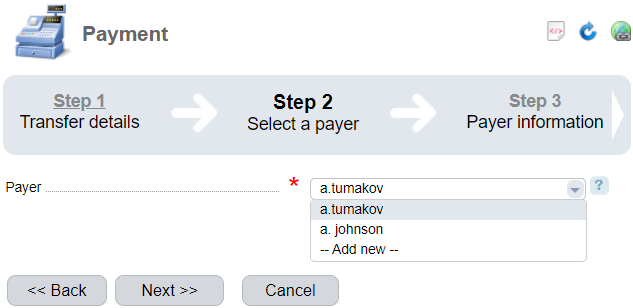
- Press Next.
- Specify the payer's details:
- Press Next.
- Read the payment transfer notice.
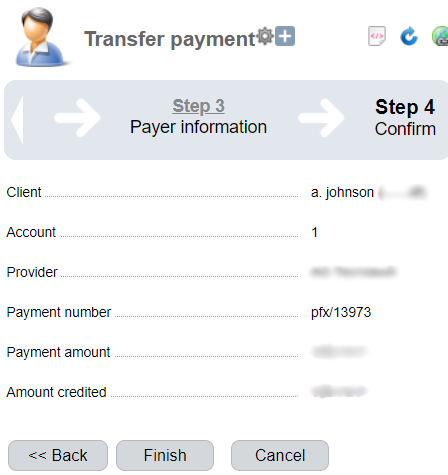
- Press Finish.
 En
En
 Es
Es