The Billing section contains information about auto-renewal services, spending history, and financial documents.
Accounting documents
If you paid on behalf of a company and you require reporting documents, the originals can be requested from your service provider. You can print copies of the documents yourself in the client area.
- To print an invoice to pay for a product, go to Billing → Payments. Select the payment and press the Print button.
- If you need a reconciliation act, you can generate a preliminary version in Payers → select the payer → Reconciliation acts → Print button, having specified the necessary parameters.
-
You can view the contract in Client → Contracts. Select the agreement and press the Print button.
Note:The contract is formed in the client area only after payment for the service. If you have not placed the order yet, there will be no contract in the section.
For example, go to Billing → Payments, select the payment and press the Print button. In the window that opens, you will see a copy of the invoice that you can print.
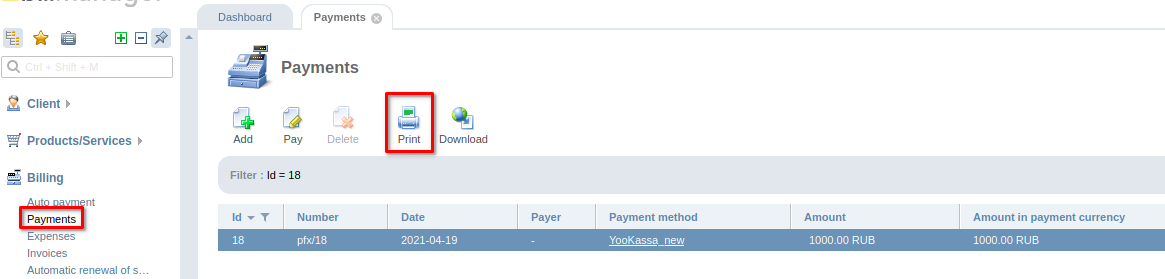
Printing an invoice
Details in the reporting documents are taken from the payer’s data. If any information is incorrect or missing, you can add or edit it under Payer → Edit button.
Expense history
To view your expense history, go to Billing → Expenses.
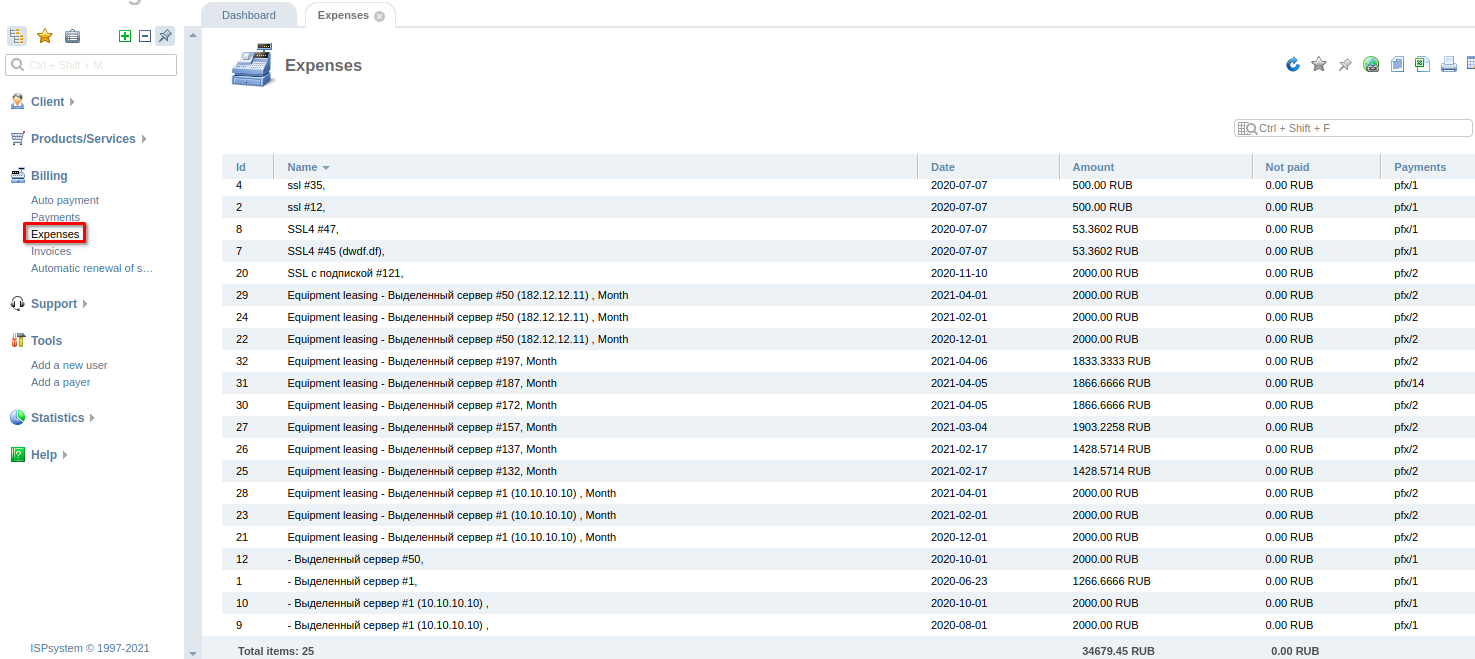
Expense history
You can view the following in the expense history:
- service name;
- withdrawal date;
- withdrawal amount;
- payment by which the service was paid;
- total expense amount.
 En
En
 Es
Es