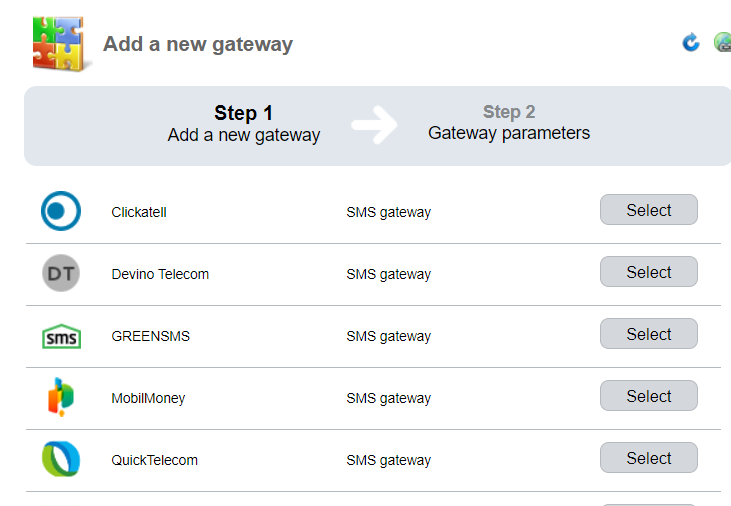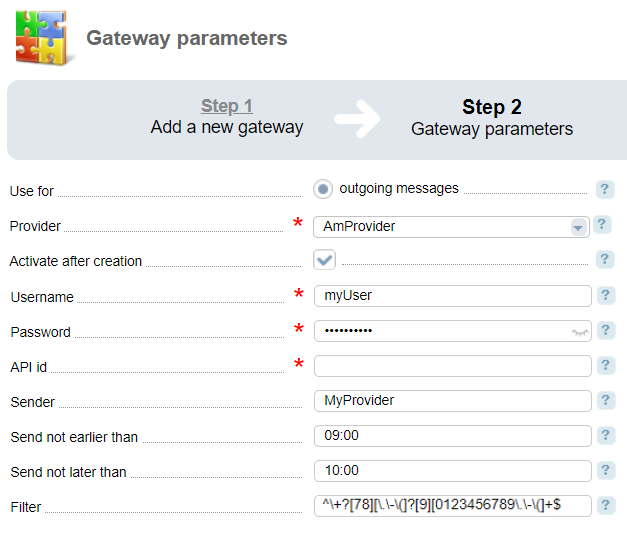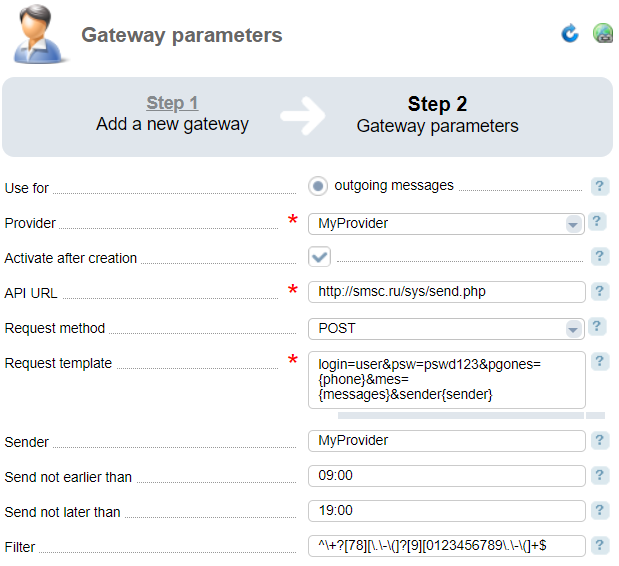BILLmanager allows a service provider to send SMS-notifications to his customers. To do this, he needs to integrate the billing system with an SMS-gateway,
Adding a new gateway
Navigate to Integration → Mail gateways → Add . The integration wizard contains two steps: "Add a new gateway" and "Gateway parameters".
Adding a gateway
On this step, you need to choose an SMS-gateway. If the gateway you want to use is not present on the list, you can use the universal gateway "http-SMS".
Gateway parameters
Enter the integration parameters.
On the form that will open you can choose a provider this gateway will be connected to, enter the authentication data, sender signature, period to send emails, and recipient filter which allows sending emails via different getaways:
Universal gateway
To set up a universal gateway, the provider needs to add the connection details via API:
In the API request template you can use the following macros:
- '{phone}' — phone number.
- '{message}' — message text generated based on the EJS-template.
- '{sender}' — send signature, the value from the Sender field.
To get all the data for connecting to an SMS-gateway via API, please refer to your service provider website.
Logging
The logs of the connected gateways are kept in the '/usr/local/mgr5/var' directory and are named 'gw<service name>.log'.
Example: a full path to "GREENSMS" logs is ''/usr/local/mgr5/var/gwgreensms.log".
Universal gateway
The log of the universal gateway is kept in the '/usr/local/mgr5/var' directory and is named 'gwsmscustom.log'.
 En
En
 Es
Es