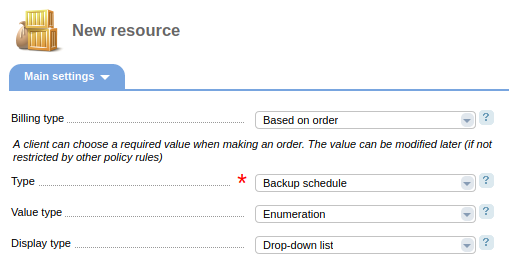A backup copy of a virtual machine (VM) is a VM disk image that is used to restore it. VMmanager can create backups automatically according to preset schedules.
The information about schedules created in VMmanager is loaded into BILLmanager automatically after the integration is configured. Afterwards, the information will be synchronized with VMmanager once per hour when updating the processing module configuration.
You can configure connection for backup schedules on the BILLmanager or VMmanager side. The option of configuration on the BILLmanager side allows you to set the availability of schedules and their cost.
VMmanager side configuration
When creating a schedule in VMmanager:
-
Backup is included in the tariff plan:
-
Select the VM created by templates option and specify the VM based on templates. Read more in Creating backups automatically in VMmanager documentation.
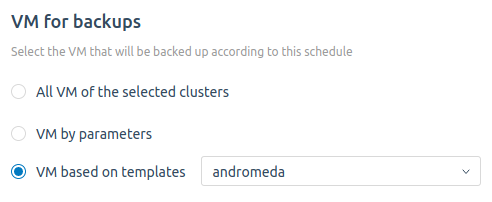
Configuring the schedule in VMmanager
-
When creating a tariff plan in BILLmanager, specify the selected VM configuration in the VPS template field.
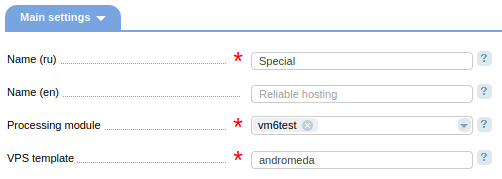
The tariff will be created without the "Backup schedule” addon, but backups of VM will be created according to the schedule.
-
- The tariff plan does not include backups: select the All VMs of the selected clusters option so that only those VMs that have paid for backups will be added to the schedule. Read more in Creating backups automatically in VMmanager documentation.
BILLmanager side configuration
To enable the client to order a scheduled VM backup service:
- Connect the “Backup schedule” addon to the tarif:
-
Configure the available schedules and their cost: Products → Tariff plans → select the tariff → Options → Backup schedule → Prices.
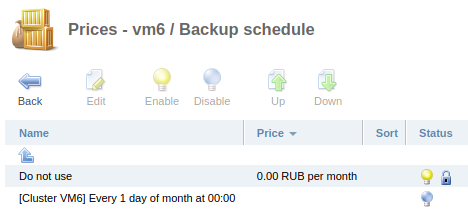
Configuring the schedule prices
To view the available schedules, enter Products → Enumerations → Backup schedule.
If BILLmanager creates processing modules for different clusters of the same VMmanager platform, some schedules can be duplicated. To identify schedules, BILLmanager adds to their names the name of the cluster to which the schedule belongs.
If the schedule in VMmanager is created without a name, BILLmanager will save it with the name in the format "[Cluster <Cluster Name>] <Run period>". For example, "[Cluster VM1] Daily at 00:00."
 En
En
 Es
Es