BILLmanager integrated with vCloud Director can manage networks of a virtual data-center (VDC). Navigate to Products/Services → Virutal DC→ click Networks and Routers. The forms are available both for clients and providers.
Network resources are special resources in BILLmanager that a client can use to manage his VDC networks. The provider can set a type of resources and their number in Products → Tariff plans → Details.
When activating a service, in vCloud Director the processing module automatically creates a SNAT rule, an organization name with the "orgnet-" prefix, and a router with the name such as "edge-<VDC name>".
Network management
Navigate to Services → Virtual DC → Networks → Add:
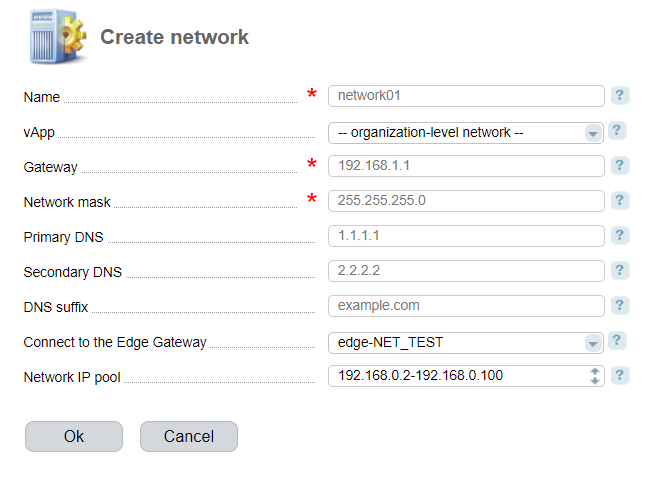
Enter the following parameters:
- Name. Enter a unique name;
- vApp — network type. Possible values: organization networks and vApp network. The vApp network is accessible only inside the selected vApp. All network objects of your organization are connected to the organization network;
- Gateway— network router IP address;
- Network mask;
- Primary/Secondary DNS — name server IP addresses;
- DNS suffix;
- Connect to Edge Gateway — VDC router (Edge Gateway in VMware) that the network will be connected to;
- IP pool — network IP pool. You can enter a single address or a range of IP addresses. Enter ranges separated by spaces or line brakes.
Configuration rules
- you cannot use the first and the last IP of the network as the gateway address. For example, you cannot specify 192.168.1.0 or 192.168.1.255;
- the IP range specified by the network mask must include at least four IP addresses;
- the IP pool cannot contain more than 65535 addresses;
- the network IP pool cannot contain an IP address from the pool of the router DHCP-server;
- the IP pool must be included in the range of the network specified by the gateway address and network mask;
- the pool must not contain the gateway address and broadcast address (the maximum network address).
IP pool modification rules
- when expanding the pool, you cannot add a SNAT rule translated IP address, which was not included into the pool;
- when decreasing the pool, you cannot exclude a SNAT rule translated IP address, which was included into the pool;
- when expanding the pool, you cannot add a DNAT rule source IP address, which was not included into the pool;
- when decreasing the pool, you cannot exclude a DNAT rule source IP address, which was included into the pool;
- when expanding the pool, you cannot add load balancing server IP addresses, which was not included into the pool;
- when decreasing the pool, you cannot exclude a load balancing server IP address, which was included into the pool;
- when decreasing the pool, you cannot exclude IP addresses of virtual servers, which were included into the pool;
Deletion rules
- the network you want to delete must not be connected to virtual machines;
- the network that has ever been used can be deleted only with vApp. To do so, delete all the virtual machines in vApp;
- you cannot delete the networks if vApp networks are connected to them.
The following objects will be deleted with the network:
- DHCP rules associated with the network;
- NAT rules associated with the network;
- load balancing servers;
- VPN connected to the network. If the VPN doesn't have connections, it will be deleted.
Configuring router
To manage a VDC router, navigate to Products/Services → Virtual DC → Routers → Add:
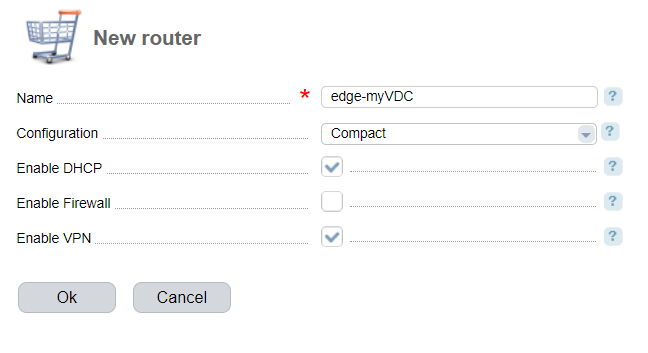
Enter the following parameters:
- Name
- Configuration — select a router type. Possible values:
- Compact — a basic router with the lowest efficiency;
- Large — has more CPU and RAM than Compact. It supports more concurrent connections SSL VPN-Plus;
- Quad Large — is used for working with a large number of concurrent connections;
- X-Large — has the maximum channel capacity of all types; it required for high connection speed.
- Enable DHCP — the option for DHCP management. If you set up integration with vCloud Director 9.0, the checkbox is not saved, if no DHCP-servers are configured;
- Enable Firewall — the option for Firewall management;
- Enable VPN — the option for VPN management. If you set up integration with vCloud Director 9.0, the checkbox is not saved, if no VPN-tunnels are configured.
To enable routing functions in VDC, VMware uses virtual machines. The technology is called VMware NSX Edge. The following are characteristics of virtual machines-routers:
Deletion rules
- you cannot delete a router with the connected network;
- deleting a router will also delete its VPN-connections;
- if a client cannot order a router, he cannot delete an active router as well.
 En
En
 Es
Es