Integration is set up when you add a new processing module in BILLmanager. It can be added in Integration → Processing modules → button Add. The wizard consists of the following four steps:
- Step 1 — Product type. Select a product type. For integration with VMware, please select Virtual data-center.
- Step 2 — Processing module. Select a processing module. Here you need to select VMware vCloud Director.
- Step 3 — Integration settings. Enter the information required for integration with vCloud Director.
- Step 4 — Processing module parameters. Internal parameters of the processing module.
Integration settings
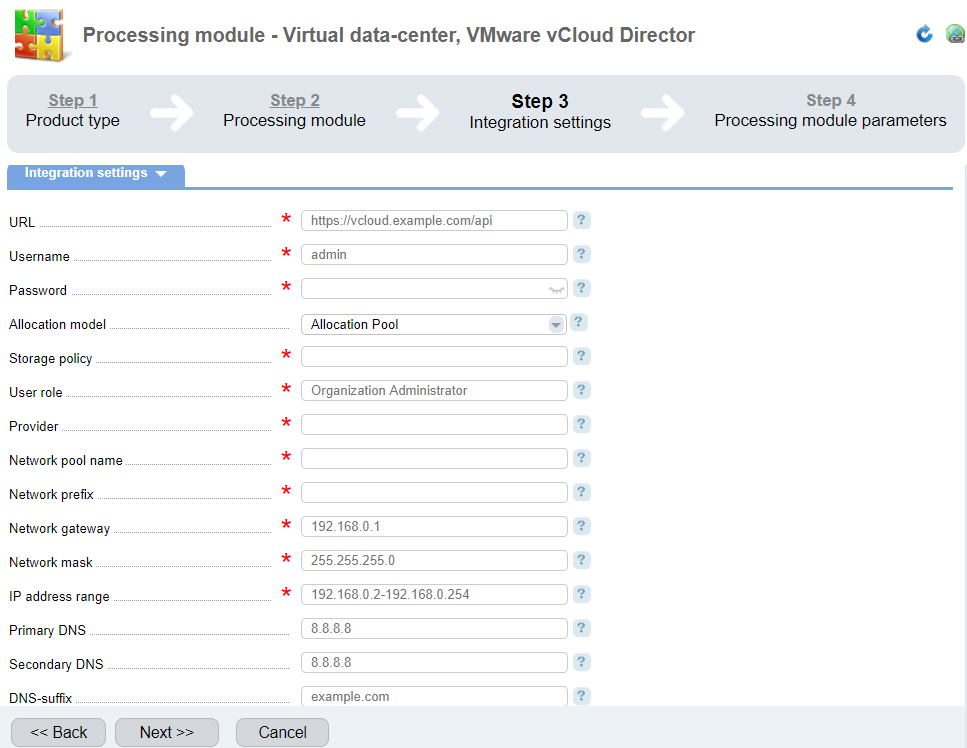
URL — the full URL address for the access to vCloud Director API.
Username — the name of the account connected to vCloud Director. The account with the role of System Administrator shall be used for integration. BILLmanager will use this account to manage (create, delete, etc.) virtual data centers in VMware.
Password — account password.
Allocation model — the system used for resource allocation for each user VDC. There are two options:
- Allocation Pool — each VDC can utilize the limited amount of resources. The maximum amount of each resource allowed is set up in the tariff plan.
- Allocation VApp — each VDC utilizes as many resources as needed; limits of the tariff plan are ignored. You need to account your resources per statistics.
Storage policy — Storage Policies from vCloud Director, which are used to create VDC.
User role — the role of the account created inside the organization. It determines the access level for a user inside the organization created.
Provider — a VDC provider in vCloud Director.
Network pool name — the name for the Network Pools in vCloud Director.
Network prefix — the prefix for External Networks which will be used to provide public IP addresses for VDC.
For example, a VDC provider in VMware has a few networks for white IPs: "External-1010", "External-80" and "Test Network". During integration between BILLmanager and vCloud Director, the field Network prefix gets the value "External". In this case, IP addresses will be provisioned from the following networks: "External-1010" and "External-80".
Network gateway — a network gateway on the organization level. The network is created automatically when a new organization is added.
Network mask — a network mask on the organization level.
IP address range — an IP range for virtual machines inside the network on the organization level.
Primary and secondary DNS — primary and secondary DNS for the network on the organization level.
DNS-suffix — DNS suffix of the network on the organization level.
 En
En
 Es
Es