When a client pays by wire transfer, the billing system automatically generates an invoice. After the client pays for a service, the provider needs to credit it manually in Billing → Payments → select a payment → Credit.
Configuring BILLmanager
Navigate to Provider → Payment method and complete the following fields:
- Step 1 — Select a payment method — choose "Wire transfer".
- Step 2 — Integration settings. Enter the integration details.
- Step 3 — Payment method settings. Enter the payment method parameters.
Integration
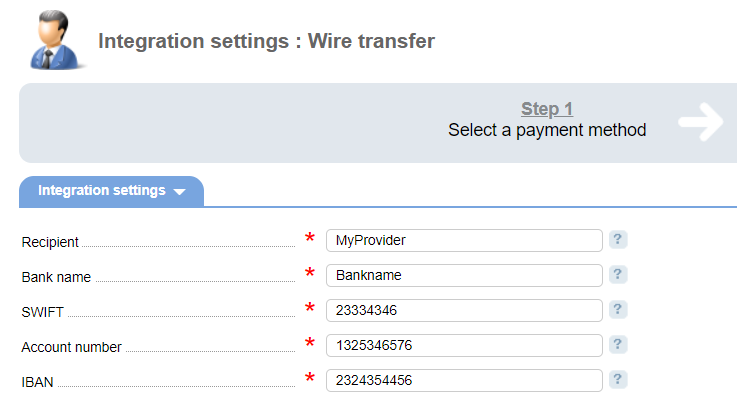
Recipient — the company the payment is made for.
Bank name — the bank where the client has an account .
SWIFT — bank unique identifier.
Account number — the number of the bank account.
IBAN — International bank account number.
 En
En
 Es
Es