Navigate to Integration → Processing modules → Create. The Integration Wizard contains 4 steps:
- Select a product type "VPS".
- Select the processing module "VMmanager 6".
- Enter the integration parameters.
- Enter the parameters of the processing module.
Note
The service handler is bound to one of the VMmanager clusters. If you plan to sell servers with different types of virtualization, connect two handlers — one for the KVM cluster, the other for the cluster with LXD virtualization.
Integration
- URL — enter the domain or public IP address of VMmanager 6;
- Username — enter the name of the VMmanager 6 administrator. Use the account of the first user created after installing VMmanager 6;
- Password.
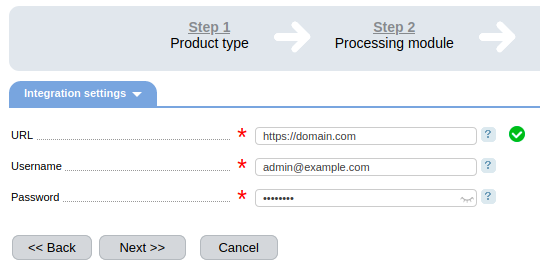
Processing module parameters
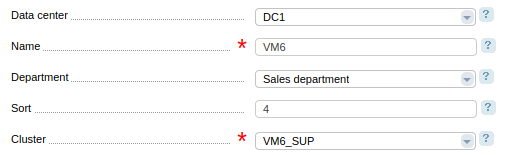
Specify the following:
- Data center — the name of the data center in BILLmanager, to which the processing module will be connected;
- Name — name of the processing module to be displayed in the BILLmanager interface;
- Responsible — the department to which tasks will be assigned from the processing module;
- Sorting — processing module priority. If several processing modules are connected to the tariff plan, then when creating the service, the processing module with the lowest priority is selected first;
- Cluster — VMmanager cluster in which virtual machines (VM) will be created;
- Use recipes — enable this option if you need to install additional software or run a script on the VM. Read more in Installing additional software (recipes). VMmanager 6;
- Additional network interface — enable this option if the VM needs to use a second network interface. The VMmanager cluster must have the main and additional network interfaces configured for that purpose.
 En
En
 Es
Es