In BILLmanager provider's staff members can reserve a server so that it won't be available for order. To do so, install the module "Server reservation". Once completed, the new section will be added in BILLmanager → Tools → Server reservation.
How to reserve a server
Perform the following steps:
- Go to Tools → Server reservation → Add.
- Select a Data center — a data center and processing module for services. The values are in the format "Data center(Processing module)". Eg.: "msk_DC(DCImgr)".
- Select the Configuration or Server type.
- Specify the Client name for which you are reserving the server.
- Specify the Task in JIRA associated with the server.
- Select a date in Reserve till. After this date, the server will be available for order.
- Enter a Comment.
- Enable the option Select a certain server to select a server by its Label.
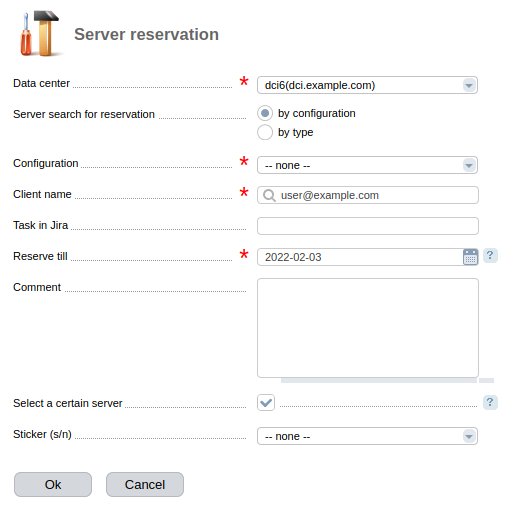
Informing administrators
BILLmanager can inform that the reservation period will expire soon. By default, the notification is sent to the admin's email 3, 2 and 1 day before the expiration date.
To change the period, edit the parameter ReservingExpiringPeriod in the configuration file /usr/local/mgr5/etc/billmgr.conf. Separate the parameters by spaces. eg.:
ReservingExpiringPeriod 5 4 2 En
En
 Es
Es