To add a new integration module go to Integration → Processing modules → Add and perform the following steps:
- Step 1. Select the product type "SSL certificates".
- Step 2. Select the processing module "GoGetSSL".
- Step 3. Enter the information for integration with GoGetSSL.
- Step 4. Enter the processing module parameters.
Integration settings
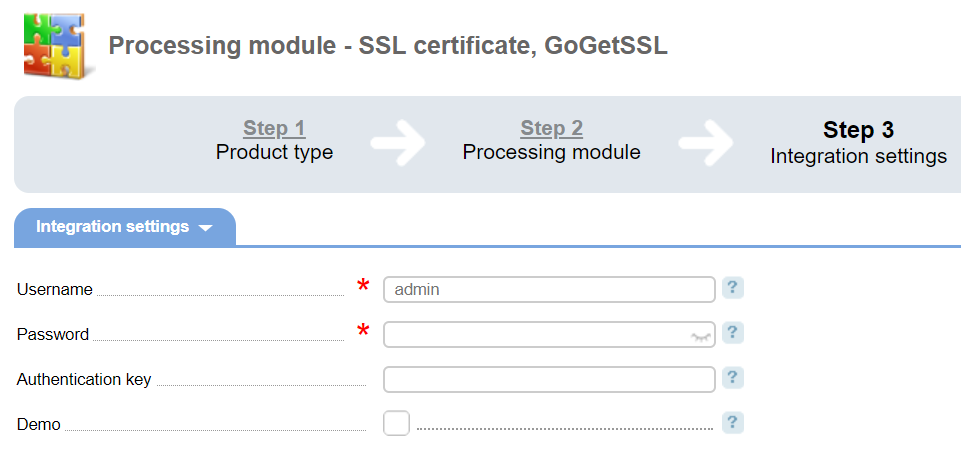
- Username — user in GoGetSSL system.
- Password — access password to the system API.
- Authentication key — authorization key to be used with GoGetSSL API. The key will be received automatically if this field is empty or the key has expired.
- Demo — it allows using the testing system.
Check connection
On the last step of the Setup Wizard, BILLmanager tries to connect to the Certification Authority with the specified parameters. If the operation failed with the error message: "Cannot connect to the processing module", perform the following steps:
- make sure the connection parameters are correct;
- check that the URL-address of the Certification Authority is accessible from the server with BILLmanager;
- make sure that API calls can be executed from the BILLmanager IP address in the Certification Authority Client area.
Account balance
The module can send the current account balance from the Certification Authority side. A BILLmanager administrator can see the current balance information on the billing system Dashboard.
Multi-year certificates
Since September 1, 2020, Mozilla, Safari and Google Chrome browsers do not support SSL certificates with validity period longer than 398 days. Their policies have been changed to improve security.
In this regard, certification centers offer a solution for purchasing long-term certificates — a subscription to SSL certificates. With a multi-year subscription, you pay for the certificate for several years in advance and reissue it annually.
In BILLmanager, automatic reissue of certificates by subscription has been implemented for the GoGetSSL processing module.
For example, your client orders and pays for an SSL certificate on October 20, 2020 for 5 years. After successful registration in the BILLmanager client area, this certificate has two fields: End date and Paid till. In the End date field, the date of 20.10.2021 will be specified as the date until which the current certificate is valid. In the Paid till field, the date of 20.10.2025 will be specified as the end date of the pair period. Each year during this period, BILLmanager will automatically reissue the certificate for the following year.
If a certificate is purchased for one year, the field Paid till remains empty.
Logs
The SSL Store logs are stored in the /usr/local/mgr5/var/pmgogetssl.log file.
For more information in the log, add the "pmthesslstore.* 9" row into the /usr/local/mgr5/etc/debug.conf file.
 En
En
 Es
Es