You can allow authorization in the control panel via the "authinfo" parameter only for certain IP-addresses and/or networks. Read more in Guide to ISPsystem software API.
To enable restrictions:
- Enter Settings → Authorization settings.
-
Enable the Restrict use of authinfo option.
Note.Restrictions apply to all panel users. - In the "White list" for "authinfo" use, add the IP-addresses and/or networks from which authorization is allowed.
- Press Ok.
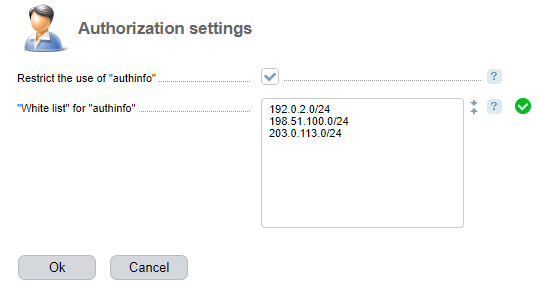
Example of authorization settings
 En
En
 Es
Es