With firewall rules you block unwanted traffic and allow specific traffic without filters. Navigate to Products/Services → Virtual DC → Routers → Firewall → Add:
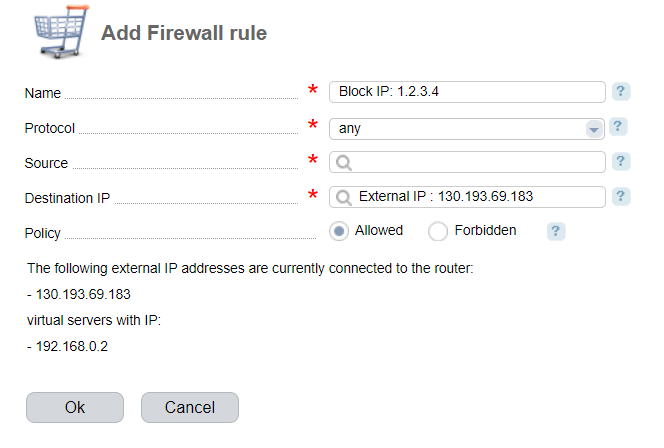
Enter the following parameters:
- Name;
- Protocol — select a protocol that the Firewall rule is applied to;
- Source — an external IP address of incoming traffic
- Destination IP — a VDC IP address that receives traffic;
- Policy.
Configuration rules
- traffic source IP range in one rule cannot include addresses from the traffic source range of another rule;
- you cannot add the rule if it conflicts with the existing rule. For ample, you have added a rule which allows traffic through any protocol from IP 1.2.3.4. Thus, you cannot add a rule to deny traffic from IP 1.2.3.4.
 En
En
 Es
Es