To manage load balancing servers, navigate to Products/Services → Virtual DC → Routers → Load balancing servers → Add.
Main settings
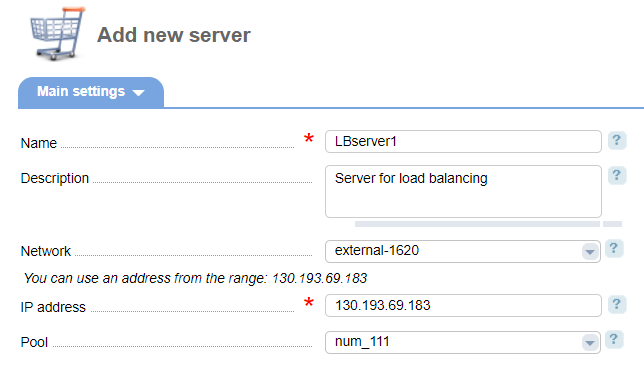
Enter the following parameters:
- Name;
- Description;
- Network — select a network for which the load balancer will be activated;
- IP address — load balancing IP address;
- Pool — load balancing pool.
Services
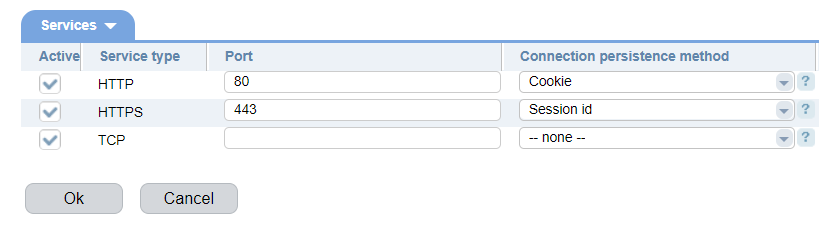
Enter the following parameters:
- Service type;
- Port;
- Connection persistence method — how to store user connection with a member of the load balancing pool.
- Cookie name. This is a mandatory field if you use the cookie persistence method;
- Cookie mode.
Configuration rules
If you selected the organization (local) network in the "Network" field, please note the following rules:
- at least one service (protocol) must be enabled for the server;
- you cannot specify the same ports for the services;
- different load balancing servers must not have the same configuration of services;
- all the servers connected to one load balancing pool must have the same connection persistence settings;
- IP addresses of the load balancing server must not be included in the range of IP addresses of the network DHCP-server selected in the "Network" field;
- The IP address of the load balancing server must be included in the range of network IP selected in the "Network" field;
- The IP address of the load balancing server must not match the IP of a virtual machine connected to the same network;
- The IP address of the load balancing server must not match the target VPN address.
If you selected the public (Internet) network in the "Network" field, the load balancing server must have one of the public IP addresses of the router.
 En
En
 Es
Es