Integration between BILLmanager and DCImanager 6 allows a service provider to offer dedicated servers to his customers.
After a client orders a service, BILLmanager sends the API request to DCImanager 6 to create the dedicated server. The service is activated in BILLmanager (its status is changed into "Active") after the server preparation process is completed.
To configure integration with DCImanager 6, create a data center and connect the processing module.
Note:
We recommend enabling the "Confirmation by email" option for reliable client verification: Provider → Global settings → Clients verification → Confirmation by email → After registration.
Note.
Pools must be configured before setting up integration in DCImanager. Read more inIntegration with BILLmanager.
How to create a data center
Note
A data center created for integration with DCImanager 5 is not suitable for integration with DCImanager 6.
For correct operation of processing module, create a DCImanager 6 managed data center in BILLmanager:
- Go to Integration → Data centers → Add.
- Enter a data center Name at your discretion.
- Enable DCImanager 6 managed data center feature.
- Specify DCImanager 6 Location ID, from which servers will be provided when ordered.
- Specify the Sorting order.
- Press Ок.
How to connect the processing module
To configure integration:
- Сreate the processing module in Integration → Processing modules → Add → Dedicated server → DCImanager 6.
- Enter information for integration with DCImanager 6.
- Specify internal (within BILLmanager) parameters of the processing module.
Note:
After server configuration has been changed on DCImanager 6 side, we recommend to launch the processing module configuration update on the BILLmanager side manually: Integration → Processing modules → Config.
Configure integration
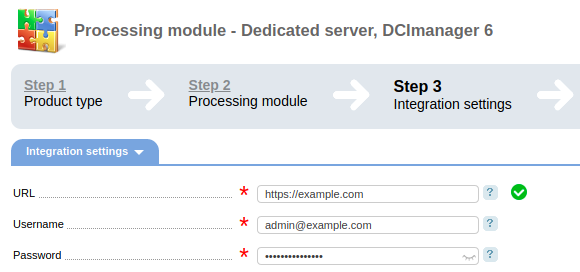
Specify the following:
- URL — domain name or public address of DCImanager 6 server;
- Username — DCImanager 6 administrator's email;
- Password — DCImanager 6 administrator's password.
Connect the processing module
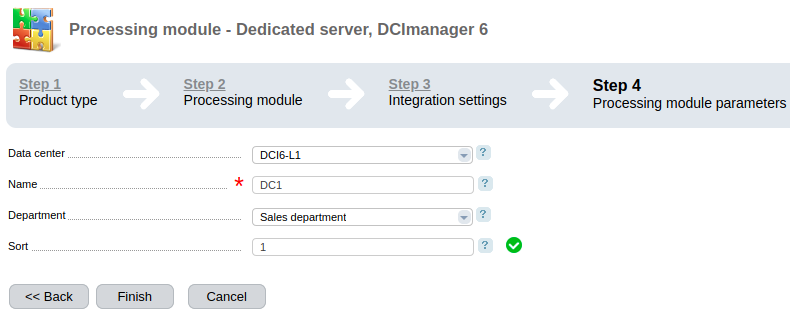
Specify the following:
- Data center — name of the data center in BILLmanager, to which the processing module will be connected;
- Name — processing module name displayed in the BILLmanage interface;
- Department — the department receiving tasks assigned by the processing module;
- Sort — processing module priority. If several processing modules are connected to the tariff plan, the processing module with the lowest priority will be selected during service activation.
 En
En
 Es
Es