Configuring BILLmanager
Navigate to Provider → Payment method and complete the following fields:
- Step 1 — Select a payment method — choose "PayFast".
- Step 2 — Integration settings. Enter the integration details.
- Step 3 — Payment method settings. Enter the payment method parameters.
Integration
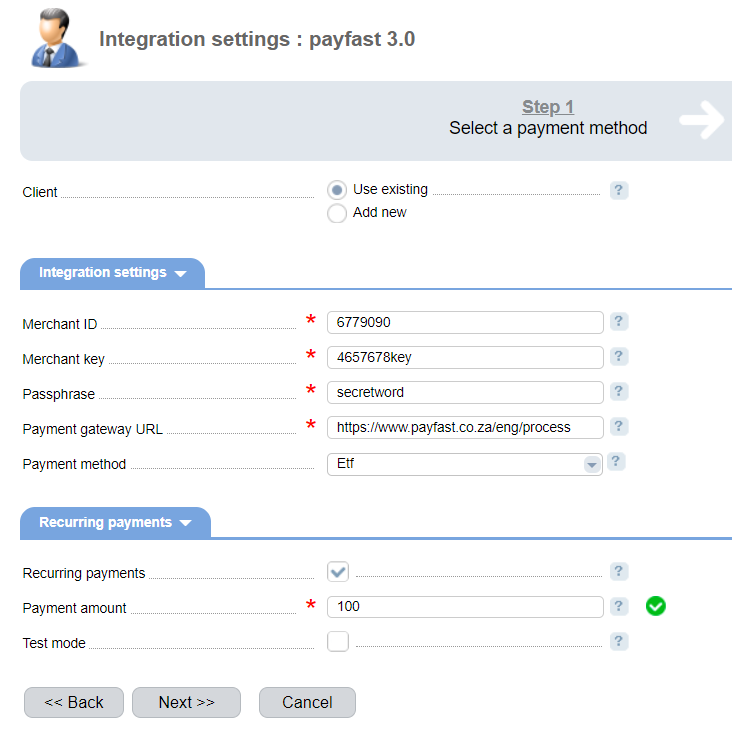
Client — select the existing account or register a new one. If you choose "Use existing", enter the following details:
Merchant ID — merchant unique identifier in PayFast.
Merchant key — merchant key in PayFast.
Passphrase — secret word that will be used for creating a security signature.
Payment gateway URL — enter the gateway URL for payments. Use https://sandbox.payfast.co.za/eng/process for tests.
Payment method — select a payment method that will be available to clients.
Recurring payments — select the check box to enable recurring payments (it is used for Debit Card).
Payment amount — payment amount for automatic payment activation. The system will charge a client only once when setting up recurring payments. Funds will be added to the client's account as an advanced payment.
Test mode — select the check box to activate a test mode for this payment method. The system won't charge client, but will process the payments correctly.
Selecting Add new will redirect you to the PayFast registration form.
Additional information
Refund
Refunds are not supported.
Logging
PayFast has the following log files:
- '/usr/local/mgr5/var/pmpayfast.log' — configuration details of the payment method and auto-payments.
- '/usr/local/mgr5/var/payfastpayment.log' — configuration details of the payment method.
- '/usr/local/mgr5/var/payfastresult.log' — payment check upon receiving an IPN message
- '/usr/local/mgr5/var/payfastrecurring.log' — auto-payment activation.
- '/usr/local/mgr5/var/payfastrecurringresult.log' — auto-payment activation.
 En
En
 Es
Es

