To protect your billing system from fraudulent actions you may use a special function that requires your customers to pass a phone verification process before placing orders either by SMS or automated voice call.
He can choose product types or tariff plans that a client cannot order unless he has his phone number verified. To do so, the provider needs to integrate BILLmanager with a fraud-protection gateway.
Navigate to Settings → Fraud protection.
A client can have his phone number verified on the following pages of the Client area:
- Dashboard → the Phone verification button. The button will be hidden after verification.
- In the Cart → the Pay button will be replaced by Verify phone number button. It will be shown when a client orders the service that requires phone verification.
Configuration steps
Navigate to Integration → Fraud protection → Add:
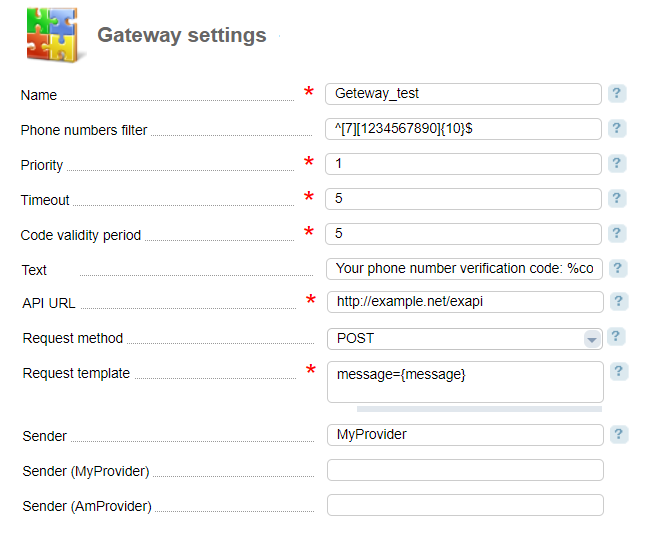
Name — enter a gateway name.
Phone number filter — the filter is set by a regular expression. The gateway can confirm only those phone numbers that meet the regular expression requirements. If the filter is not set, clients can confirm any phone number via this gateway. Before verification, all symbols except numerals are deleted from the number. An example of the expression to confirm a Russian phone number: "^[78][0-9]{10}+$".
Priority — set the gateway priority. The smallest value defines the largest priority.
Timeout — enter the maximum number of attempts to receive a code by phone.
Code validity period — period in minutes that will pass before the code expires.
Number of attempts (for "auto-informer" gateways) — the number of attempts the gateway will make to call the client when he enters the code.
Activate after creation — select the checkbox to activate the gateway right after creation.
Text — enter the text with a confirmation code. You can use the macro '%code%' that will be changed into a confirmation code. If the macro is not set, the system will add the code at the end of the message.
Sender — message sender signature.
Navigate to Provider → Global settings → Clients verification and enter the following additional parameters:
Number of attempts to receive a code — enter the maximum number of attempts to receive a code by phone.
Number of attempts to enter code — enter the maximum number of attempts to enter the same code. Once the client exceeded this limit he will have to receive a new code.
Gateway selection procedure
If the provider has several gateways, the system will choose one according to the following procedure:
- The system will select the gateway with the largest priority.
- It will check that the phone number corresponds to the gateway filter. If the number doesn't meet its requirements, the system will skip that gateway.
- When the billing system finds the first gateway that meets all of the requirements, it will stop searching.
 En
En
 Es
Es