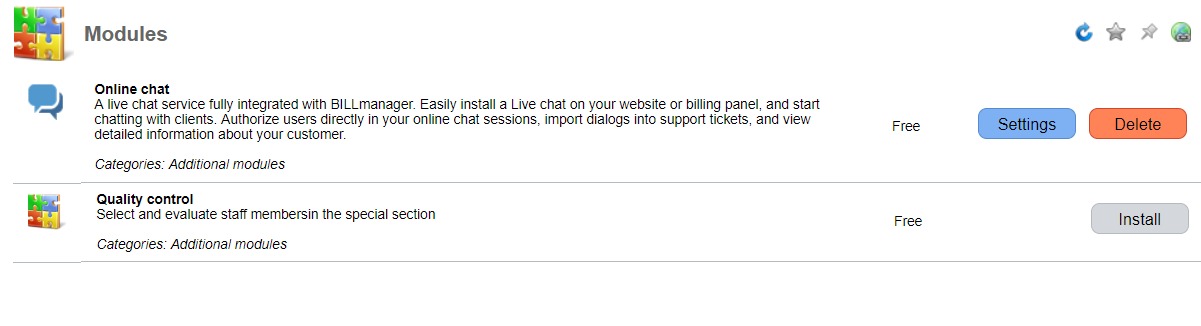BILLmanager Corporate allows rating responses staff members give to customers in tickets and chats.
To enable this feature, you need to set up the Quality control module in Integration → Modules:
How it works
Navigate to Support center → Quality control to select support tickets and chats. The group is filled out automatically and includes tickets and chats that meet specific criteria. You can set the selection criteria in Support center → Quality control → Conditions. Clicking View will open a list with replies.
The following cron job automatically adds rated replies into the report list:
/usr/local/mgr5/sbin/billmaintain --command selectticketsTickets will be added to the report again when the client or staff member posts a new reply.
Ticket rating
To rate replies in tickets navigate to Support tickets → Quality control → select the group → View → select a ticket or chat → Rate.
There are three types of rates in the billing system:
- From clients — clients can rate replies by selecting if they are pleased or not. Staff members can't see such rates; they are shown only in the Quality control module.
- From staff members — staff members can rate responses given by their colleagues and add comments. In order to rate a response, open the ticket in the Support tickets and All tickets sections. Different staff members can give different rates to the same reply. Staff members cannot see the rates of each other.
- From department's head — head of the department rates responses of his staff members in the Quality control module. All the heads can see such rates. The department head can rate only one response.
Clicking Delete will delete a ticket from the group, but will keep it in the system. You can find in the Support tickets and All tickets sections.
 En
En
 Es
Es