Navigate to Integration → Processing modules → Create. The integration wizard contains 4 steps:
- Select a product type. For integration with ISPmanager, choose "Shared hosting".
- Select a processing module "cPanel".
- Enter the integration details.
- Enter the parameters of the processing module.
Integration
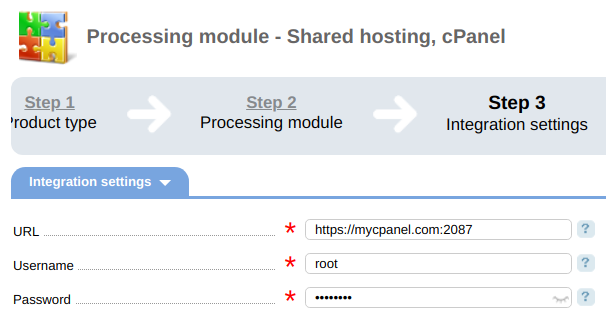
Enter the following parameters:
-
URL — enter the public IP address or domain name of the server where WHM and cPanel are installed;
Note:Specify the WHM URL port. The default value is 2087. - Username — enter the name of the WHM user with the superuser permissions. The default value is root;
- Password — enter the user password.
 En
En
 Es
Es