You can integrate BILLmanager with a product that manages the domain zone of a service provider. This allows assigning domain names of the third-level to service IP addresses. If the integration is set up BILLmanager creates an A record of the subdomain in the provider domain zone. The system can be integrated with DNSmanager or ISPmanager.
Note:
Provider's domain where third-level subdomains will be created for customers must be delegated to the name servers on the server managed by DNSmanager or ISPmanager.
To integrate BILLmanager with a name server management panel:
- Navigate to Integration → Name server → Add.
- Select a control panel: DNSmanager 5, ISPmanager 5 or ISPmanager 4.
- Enter the URL, login, and password to access the control panel.
- Provider — select a provider that can use the name server. This field is available only in BILLmanager Corporate.
- Name — enter any name for this integration.
- URL — enter the URL of the control panel. Make sure it is accessible from the server with BILLmanager.
- Username — enter the username of the account in the control panel with "User" role permissions (neither "Reseller" nor "Administrator"). The domain zone for free third-level domains must belong to this user.
- Password — enter the user password.
- For free domain name — select the checkbox to allow creating a free domain name.
- Provider name server, Private name server — select the checkbox to use either provider or private name servers .
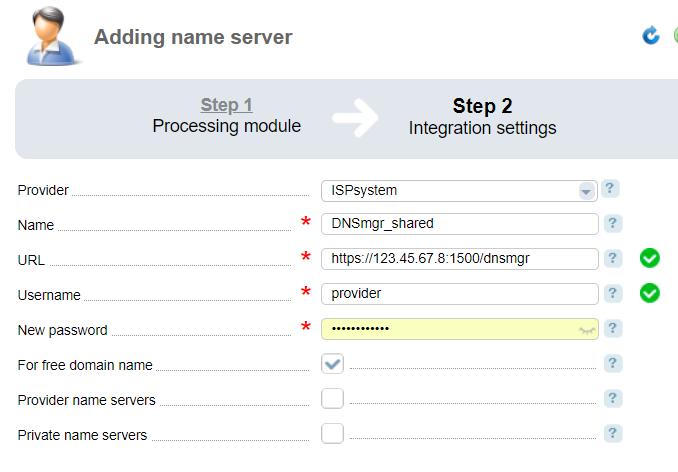
Provider name servers, Private name servers — it allows for using integration to provide provider or private name servers.
 En
En
 Es
Es