IPSec VPN is used for creating a Virtual Private Network (VPN). In BILLmanager you can configure VPN between organization routers and between an organization network and a VPN-gateway. Navigate to Products/Services → Virtual DC → Routers → IPsec VPN → Add.
Note:
If your network is behind the NAT, enter its public IP address in Products/Services → Virtual DC → Routers → IPsec VPN → IP addresses.
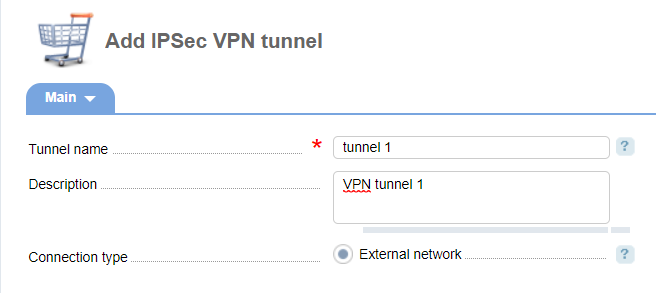
Enter the following parameters:
- Tunnel name;
- Description;
- Connection type — select a VPN-tunnel type:
- To organization network — VPN between routers of one organization. In VMware it is called "a network in this organization";
- To remote network — VPN between an organization and a remote VPN-gateway. In VMware, it is called "a remote network".
Connecting to an organization network
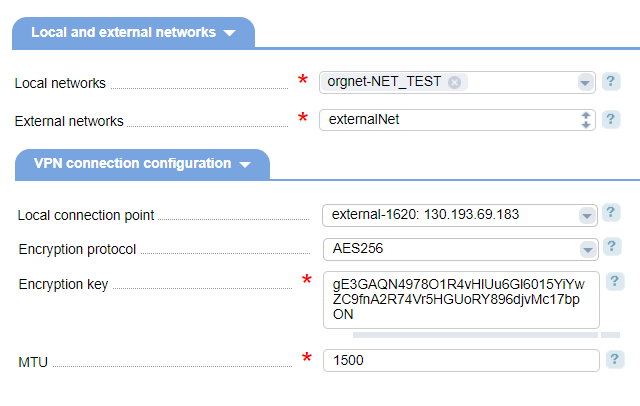
Enter the following parameters:
- Router — select an organization network router for which the VPN-tunnel will be created;
- Local/External networks — select networks that will be included in the VPN;
- Local/External connection point — set the IP-address of the local/external network routers;
- Encryption protocol;
- Encryption key;
- MTU — the size of the maximum transmission unit.
Connecting to a remote network
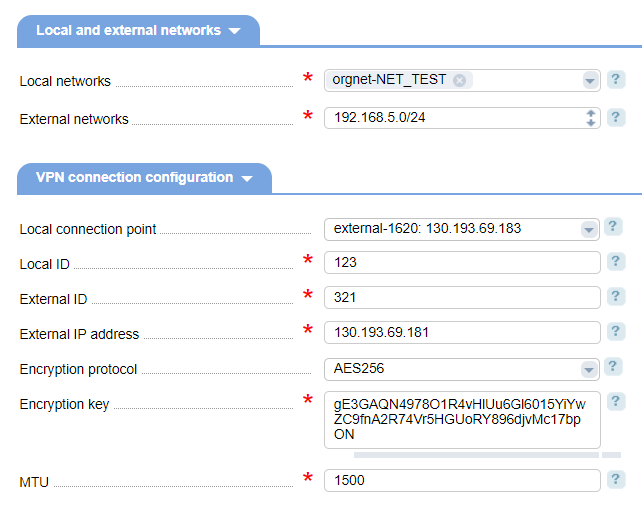
Enter the following parameters:
- Local networks — select a local network connected to the router and used in VPN-connection;
- External networks — select a network connected to the external VPN-gateway;
- Local connection point — select a network to connect to the external VPN-gateway. Usually, the external network (Internet) is used;
- Local ID — VPN unique identifier in the local network;
- External ID — VPN unique identifier in the public network (Internet);
- External IP address — enter an external IP address of the remote network router;
- Encryption protocol;
- Encryption key;
- MTU — the size of the maximum transmission unit.
Configuration rules
- you cannot create two VPN-channels with the same source and destination connection points;
- local and external ID VPN must not repeat;
- an external IP address must not match the external IP address of the load balancing server;
- VPN external IP address must not be included in the source range of IP addresses of the DNAT rule.
VPN deletion rules:
- deleting the VPN will automatically delete its connection to networks;
- "network-network" VPN connections are deleted as follows: deleting one VPN will automatically delete the second one.
 En
En
 Es
Es