This section explains peculiarities of tariff setup when you select DCImanager as the processing module. Basic configuration options can be found under How to add and configure a tariff plan.
Tariff configuration
When you create a new tariff plan we recommend selecting the Create all add-ons checkbox which allows adding all of the addons into the tariff plan automatically:
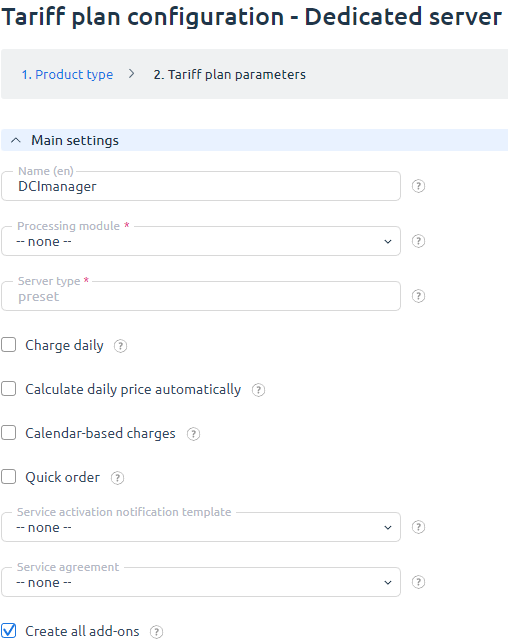
Main settings
Tariff plans for dedicated servers are bound to the existing server configuration. If the service provider has a server with the required configuration, the server provisioning procedure will start right after a client orders a new service.
Configuration is a list of available server configurations. The list is generated based on available servers in DCImanager. The selected value defines what resources will be added to the tariff plan automatically.
Specify manually — the tariff plan will include "empty" resources. They are added into the tariff plan but don't have values. The provider can set resource values manually.
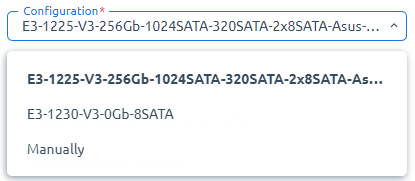
Additional settings
Default domain template is used for generating a domain name if the client didn't specify it during the order. You can use the following macros in this field:
- '@USERNAME@' — account username.
- '@TYPE@' — product type.
- '@ID@' — service unique identifier.
Example: in the Domain template field the default value is @USERNAME@.example.com. The username — "john". The client didn't specify a domain name in the Domain name field. Therefore DCImanager will create a dedicated server with the domain name john.example.com.
Name server — the name server for a free domain name. How to connect a name server.
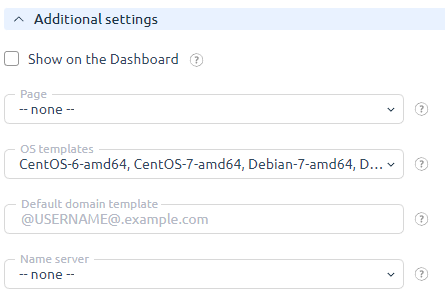
BILLmanager allows providing a third-level domain name in the provider's domain zone together with dedicated servers. If the client didn't specify a domain name during the order process, BILLmanager will generate a subdomain on the provider's name server automatically based on the "Default domain template". The subdomain will be created automatically on the name server for a free domain name. The IP address of the subdomain will point to the server IP address.
Policy
Allow order without available resources — this policy explains how to provide services if there are no available servers with required configuration.
- With this option enabled, a client will be able to order all of the tariff plans including those without available servers.
- With this option disabled, the order form won't show the tariff plans without available servers. When the client orders such a server, the service activation (pre-defined configuration) or assembly (customizable configuration) task will be created.
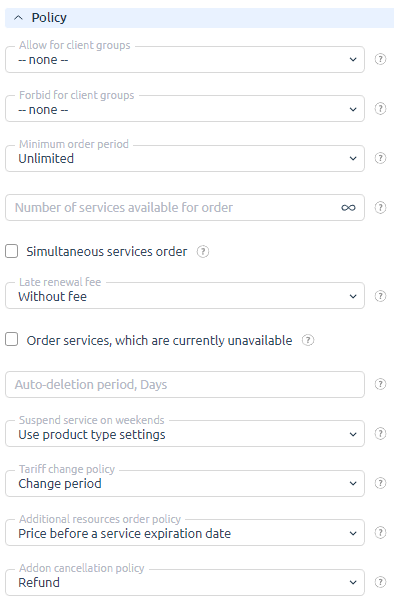
 En
En
 Es
Es