Network Address Translation (NAT) modifies the source IP address or destination of packages transmitted through the network router. To manage NAT rules, navigate to Products/Services → Virtual DC→ Routers→ NAT → Create.
Enter the following parameters:
- Data-center network — select a data-center network. You can select all networks connected to the router;
- Rule type — NAT rule type:
- SNAT — a SNAT rule changes the source IP address;
- DNAT — a DNAT rule changes the destination IP address;
- Description — enter a text to describe the rule;
- Protocol — Select the protocol to which the rule applies. If the SNAT files are hidden, the rule will be applied to any protocol;
- Source IP/range— IP address of the request sent to the router. For the SNAT — enter an internal address or range. For the DNAT — enter an external address or range. If you set up integration with vCloud Director 9.0 note the following limitations:
- The DNAT rule for external network — you can enter only external IP addresses;
- The DNAT rule for organization — you can enter only internal IP addresses.
- Translated IP/range— select the IP address or a range of IP addresses to which destination addresses on inbound packets will be translated. For the SNAT — enter an external address or range. For DNAT — enter an internal address or range. If you set up integration with vCloud Director 9.0 note the following limitations:
- The SNAT rule for external network — you can enter only external IP addresses;
- The SNAT rule for organization — you can enter only internal IP addresses.
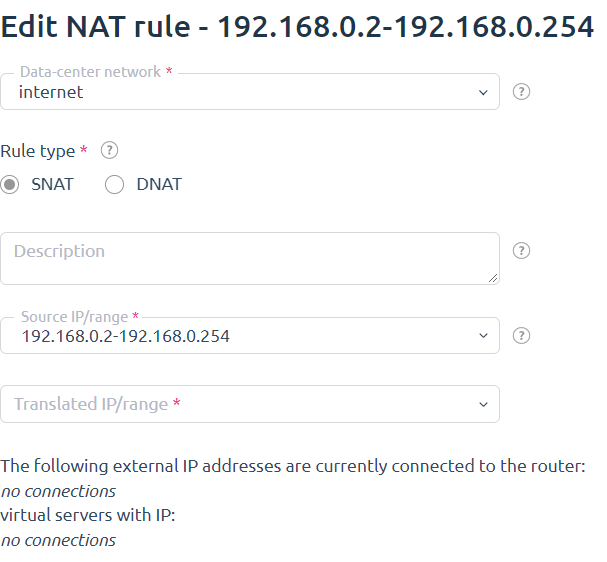
Configuration rules
- in different NAT rules you cannot use the same combination of the source IP and source port;
- if you create a DNAT rule for the organization network, the source IP/range must not be included into the range of IP addresses of the router DHCP-server;
- the source IP/range cannot include an external VPN IP address;
- If you create a SNAT rule for the organization, the translated IP/range must not be included into the range of IP addresses of the router DHCP-server;
- the source IP/range of a DNAT rule must not include the IP addresses from the source IP/range of another DNAT rule;
- the translated IP/range of the SNAT rule cannot include IP addresses from the translated IP/range of another SNAT rule.
 En
En
 Es
Es