Before configuring the processing module, change an existing datacenter or create a new one by specifying an external identifier. To do this, enter Integration → Data centers → Add or Edit button → specify the name of the OpenStack deployment region in the External data center ID field. For example, RegionOne.
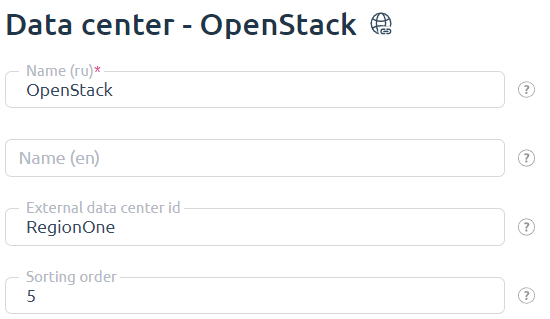
When creating the processing module, select the data center with the specified region name.
Setup on the OpenStack (VPS) side
Before the integration, perform the configuration on the OpenStack (VPS) side.
Roles
On the OpenStack (VPS) side, the module creates users with the role of "user". Create the "user" role if it does not exist.
If the user role is missing, a not_exists_userrole error will be received when opening services.
Images
Only creation of virtual machines from an image is supported.
To set a password and pass a public SSH key, the guest OS uses the Guest Agent functions on the guest OS, so your OS images must include an installed Guest Agent, such as qemu-guest-agent.
The qemu-guest-agent image must have the metadata hw_qemu_guest_agent=yes when used.
For Windows, you must specify the metadata os_admin_user=Administrator.
Setup on the BILLmanager side
Integration is configured in the process of creating a service processing module in BILLmanager.
To create a service processing module, enter Integration → Processing modules → click Add:
- Product type: select "VPS".
- Processing module: select "OpenStack (VPS)".
- Integration settings. Specify the data for integration:
- OpenStack version — the OpenStack version for which the processing module will be configured. The module is guaranteed to work only with Pike and Wallaby versions;
- Identity service URL — the URL of the Keystone identity service;
- Username — the name of the account for authorization in OpenStack. Use an account with administrator permissions;
- Password — password for the account;
- Network ID — the specified network will be used to create a virtual machine, the network must be shared, as well as have at least one subnet of type IPv4 or IPv6, depending on what you plan to provide to clients;
- OpenStack domain — the domain on the OpenStack side to host client projects. Specify the domain if you are using a multi-domain architecture. If you leave the field blank, the default domain will be used: "Default";
- Use default quotas:
- If this option is enabled, all client projects will use the default quotas;
- If this option is disabled, all client projects will use unlimited quotas for disk space, computing resources and networks.
- Use the provider server — enabling this option will detect your BILLmanager as one that sells ISPsystem licenses. Do not enable the option and select the BILLmanager reseller server.
- Processing module parameters. Configure internal (within BILLmanager) parameters of the service processing module.
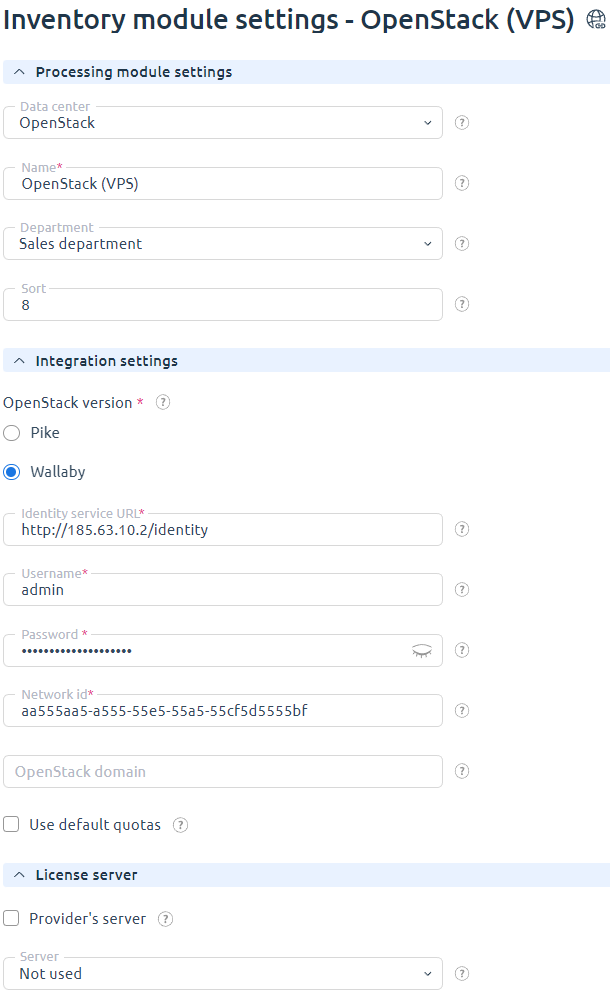
License server
The module allows you to sell licenses for ISPsystem products. If necessary, configure the license server.
 En
En
 Es
Es