If the user has forgotten the password to the account in BILLmanager, he/she can go through the password recovery procedure. To recover the password, the user needs to provide the email address, which serves as a login to the account.
By default, BILLmanager sends the recovery code to the user's email. To enable BILLmanager to send emails, configure the outgoing message server.
To have BILLmanager send a confirmation code to a verified phone number:
- Enable and configure Fraud Protection.
- Enter Provider → Global settings → Client verification.
-
Enable the option Password recovery via SMS, to enable sending a confirmation code to a verified phone number.
If the user does not have a verified number, a confirmation code will be sent to email. -
- Code sending limit — a limit of attempts to receive the password reset code by SMS. Once the limit is exceeded, password recovery will only be possible via email.
- Timeout to receive code, in seconds — minimum period between repeated sending of the password reset code.
- Allow selection of code receiving method — this option allows the user to select the method of receiving the code: by SMS or email.
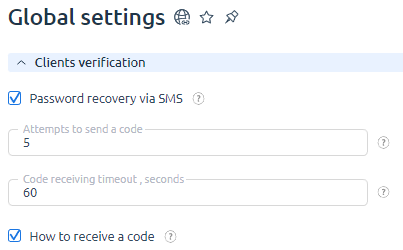
 En
En
 Es
Es