The VDC owner can create virtual machines with the required resource volumes inside the VDC. You can create an unlimited number of virtual machines inside one VDC but the total usage of resources shall not exceed the volume of resources given to this VDC.
Reserve of resources
When a new virtual data center is created in BILLmanager, vCloud Director on its side provides more resources for this VDC than it was actually ordered. The amount of resources added on top is called the reserve of resources.
The reserve is not used for all resources. It is created per the following principles:
- RAM: 10% of the amount ordered.
- Disc space: 5% of the amount ordered plus the total amount of RAM with the reserve.
The results are rounded up to the higher value. You can check how much resource is left in the reserve in your vCloud Director. As for the billing system, it only shows the volume of resources ordered.
Let's look at the example of how it works. A client orders a VDC in BILLmanager integrated with VMware vCloud Director. The client specifies the amount of resources in the order: 200 GiB of Disc space and 20 GiB of RAM.
In this case, vCloud Director will create a VDC with 22 GiB RAM and 232 GiB Disc space. 2 GiB RAM and 32 GiB Disc space will be reserved.
How to edit amount of resources
You can edit the resources given to the VDC. You can do it for both active and suspended VDC. Operation of virtual machines will not be disrupted for the new resource values will be applied immediately.
In order to be able to edit VDC resources in BILLmanager, you need to allow editing resources after order in parameters of the resources: Tariff plans → select a tariff → button Options → select a resource → button Edit:
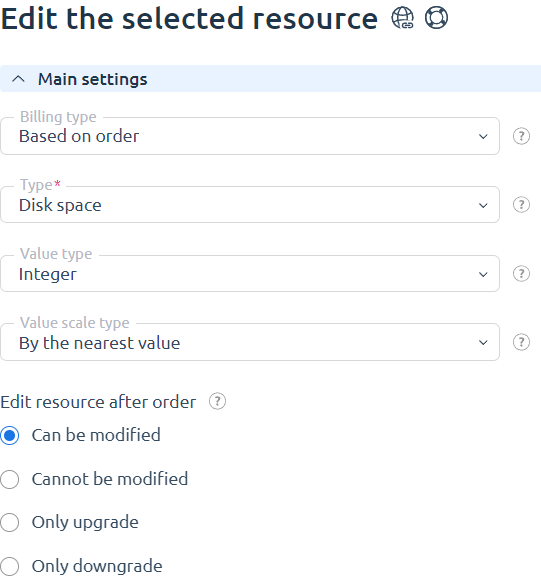
 En
En
 Es
Es