After setting up the processing module, the billing platform will get the required information, including available OS templates. The list of OS templates is saved in BILLmanager. The operating systems received from the processing module are available for order in all the tariff plans related to that processing module.
A list of OS can be found in "Products" → "Product types" → "VPS" → "Parameters" → "Operating system" → "Values".
Name - the name of the OS template. It must match the template name in VMmanager → "Cluster settings" → "OS templates".
Internal name - the unique identifier of the OS template. It is generated automatically based on the template: <OS repository>__<OS template>.
Tags — tags of the OS template that are used to associate the template with recipes.
Sorting — how OS templates will be sorted out during the service order (count forward).
Status — OS template state.
-
 — the template is available for order in all tariff plans.
— the template is available for order in all tariff plans. -
 — this template is available only in some tariff plans.
— this template is available only in some tariff plans. -
 — this template is not available in tariff plans.
— this template is not available in tariff plans.
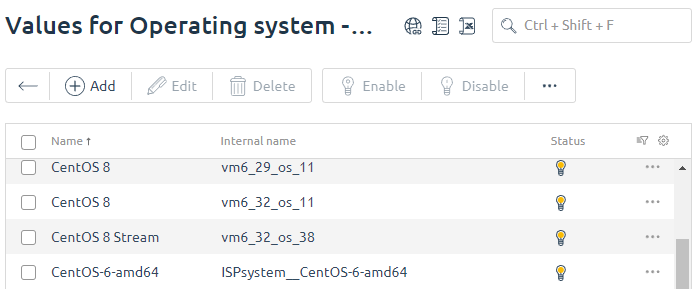
Clicking the "Processing modules" button will open a list of services that contain all the processing modules that can be used for "VPS". The "Status" field defines if a template is available on the processing module server.
-
 — the template is connected to the processing module.
— the template is connected to the processing module. -
 — the template is not connected to the module.
— the template is not connected to the module.
Clicking the "Tariff" button will open a list of tariff plans where you can enable  or disable
or disable  the selected OS template for the selected tariff plan. If the template is enabled, the OS template will be available for order when a client orders a service associated with this tariff plan.
the selected OS template for the selected tariff plan. If the template is enabled, the OS template will be available for order when a client orders a service associated with this tariff plan.
The OS template will be available on the service order form provided that you have connected it to the tariff plan and the processing module of the tariff plan.
Updating a list of operating systems
Once in one hour BILLmanager contacts VMmanager and updates the information on OS templates. The following operations are performed in BIILmanager:
- A new template is found in VMmanager. The billing platform will automatically connect it to the tariff plans and processing modules. The OS template will be available for order.
- An OS template is found in VMmanager, but it was disabled in BILLmanager manually. The system will remember the manual operations and won't enable it during synchronization.
- An OS template is not found in VMmanager. The template is automatically deleted from the processing module and won't be available for order.
 En
En
 Es
Es